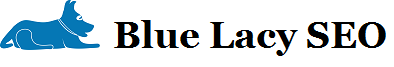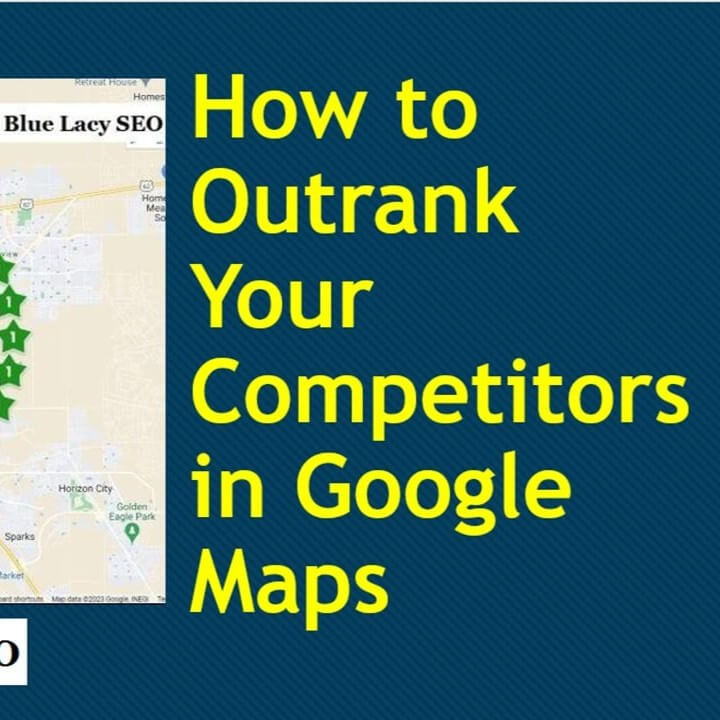If you want to sustain constant website growth, it’s important that you regularly evaluate and ensure that your website is optimized to do so.
The easiest way to do this is to conduct an SEO (Search Engine Optimization) audit of your website.
What is an SEO Audit?
Search engine optimization is complicated. It involves keeping your website, content, and the technology in sync with search engine ranking algorithms. The worst part is that you can do almost everything right but overlook one thing which will end up hurting your site.
An SEO audit is a process in which you perform rigorous checks on your website’s structure and content which affects its ability to rank and generate traffic. By conducting SEO audits regularly, you can ensure that all aspects of your website that affect SEO are working as intended and that your website can continue or improve search traffic.
Why is an SEO Audit Needed?
If you have no method in place to keep track of your SEO efforts, how can you possibly know whether what you’re doing is working?
In order to start assessing your efforts, you need to start with a baseline which, in this case, will be your website’s current state as a result of the work that you have been doing so far, if any. Conducting an SEO audit will provide you with the necessary information that will allow you to build on top of your existing efforts and set your website up for success.
How to Perform an SEO Audit
SEO is a complicated process with a lot of moving parts. So, while some of the tests in an SEO audit can be done manually, having some audit tools puts you at an advantage and saves you a ton of time.
There are some parts of an audit that you can do by yourself, so let me go over a few of these checks.
Check If Your Website Is Using a Single URL
Depending on how you’ve configured your website, both the www version and the non-www version may be accessible. The www prefix is not really needed anymore, but you still see some domain names with it. This means that your website would be accessible from both of the following URLs:
https://www.yourwebsite.com
https://yourwebsite.com
Ideally, it should only be accessible from one of the above, meaning that if someone were to try to access it from the www version, for example, it would automatically redirect them to the same page on the non-www version (or vice versa).
This is important because if your website were to be accessible on both versions, Google (and other search engines) might index both versions of your website which can result in duplicate content issues.
If you want to check this manually, try accessing your website using both the www and the non-www versions and see if they both end up taking you to either one of the versions, in which case the redirect has already been properly configured.
How to Fix the www and non-www Issue
If your website is accessible on both the www and the non-www versions, then there are a few potential solutions that you can implement to resolve it. The most common solution will be to check if you’ve specified the correct URL inside WordPress, if you are using WordPress.
If your website is accessible and serves the same content on both the www and the non-www versions, there are a few potential ways to resolve this issue.
The most common and first thing you should check is if you’ve specified the correct WordPress address (assuming you’re using WordPress) under WordPress Settings > General, as shown below. Here you will see what variation of your website’s URL has been set as the default in WordPress.

In certain cases, the option to edit the URL may be unavailable (greyed out). If this happens to be the case for your website, don’t worry, it just means that the setting has been hard-coded in your website’s wp-config.php file. The settings inside the wp-config.php file override the settings in your WordPress admin area which is what causes the setting to be unavailable.
If your settings are greyed out, then you would have to edit the wp-config.php file directly to make changes to your URL. Use a FTP client to access your server, then edit the file. When you find them, make sure to change the values to your desired URL and save the file.
After changing the URL, you will need to create a 301 redirect forcing all http requests to use either www.example.com or example.com. To do that, access your .htaccess file and add the proper code. If you don’t know how to access your .htaccess file and put in the proper code, check with your hosting company for help. Otherwise, you can do some serious damage to your website.
Verify If Your Website Is Using an SSL Certificate
When installed, an SSL (Secure Socket Layer) certificate ensures that all communication between the user and your website is encrypted and therefore secures all information being transferred, making it less susceptible to hackers. It has become a standard for websites which collect any kind of personal information (especially websites which process payments) because it is important that the data is secure.
In addition to the advantages with security, search engines like Google now value the importance of a properly configured SSL certificate and gives those websites with https a small ranking boost.
To manually check if your website is correctly configured with an SSL certificate, you just need to look at the URL. If your website’s URL begins with https then you’re using SSL. If the URL starts with http, then you’re not using SSL.
Here’s how it will look in the Google Chrome browser:
![]()
What if your website isn’t using an SSL certificate?
If you aren’t already doing so, we highly recommend you install an SSL certificate because it keeps your visitors’ data secure, instills confidence, and ensures that Google doesn’t penalize your website in search results.
Your hosting provider can usually help in obtaining and installing the SSL certificate.
Check if your site is indexed by Google
The easiest way to do this is by using the “site” command in the Google Chrome browser.
Type “site:yourdomain.com” without the quotes or spaces.
![]()
The results will show you the pages that are currently indexed by Google, as shown below.
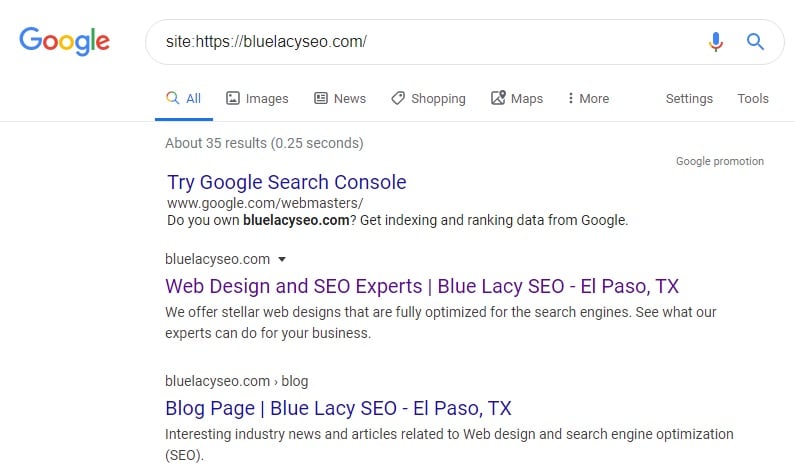
Check if Your Site is Mobile Ready
Today, most web searches are done on mobile devices rather than on desktop or laptop computers. You need to make sure your website looks good on mobile devices as well as desktop computers. The code implemented on newer websites dynamically changes the accommodate different size screens. But, there are still adjustments web designers must take to ensure that your website is working properly on all types of devices.
It is best to check your site on computers with different resolutions, on tablets, and phones. If the text is too small to read, or the viewport is not showing the whole page, then you can lose valuable visitors to your website.
How Do I fix This Problem?
In order to fix this, you need to know what contact management system (CMS) your site is using? It could be Wix, Go Daddy, WordPress, etc.
If you are using one of the do-it-yourself CMSs, like Wix or Go Daddy, you are at the mercy of the particular website builder they are using. You may be able to fix it yourself, or you may seek some outside help.
If your site was built on the WordPress platform, you need to know what page builder is in use. The most popular ones are Elementor, Beaver Builder, Divi, and Visual Composer. You will need to be familiar with the page builder in use to correct any problems with mobile readiness.
Other Essential Checks
Here are some other essential items that need checking, but they are best done with some type of auditing software.
- Page status code
- Broken resources
- Pages restricted from indexing
- Use of rel=canoncial
- Empty title tags
- Empty meta descriptions
- Duplicate titles
- Page speed
- Robots .txt file
- .xml Sitemap
These are just a few of the checks specialized auditing software does.
Conclusion
Conducting an SEO audit is undoubtedly an essential part of optimizing your website to maximize the amount of traffic it generates from search. Traditional ways to audit your website may work, but some are not easy to do, and in some cases not even possible. And, in most cases, fixing problems requires some amount of expertise.
At Blue Lacy SEO, we offer a free website audit and analysis. We will be more than happy to discuss the results with you.