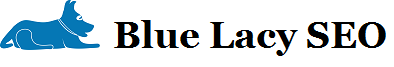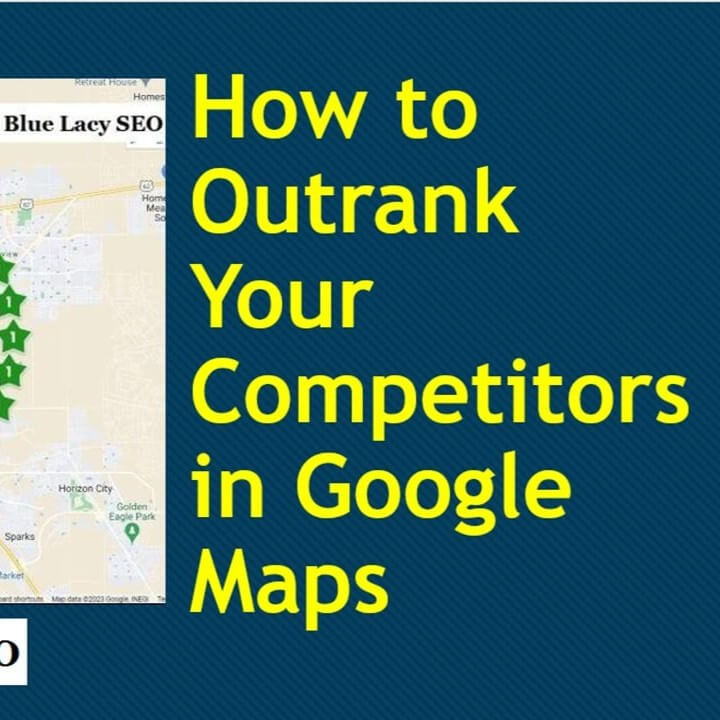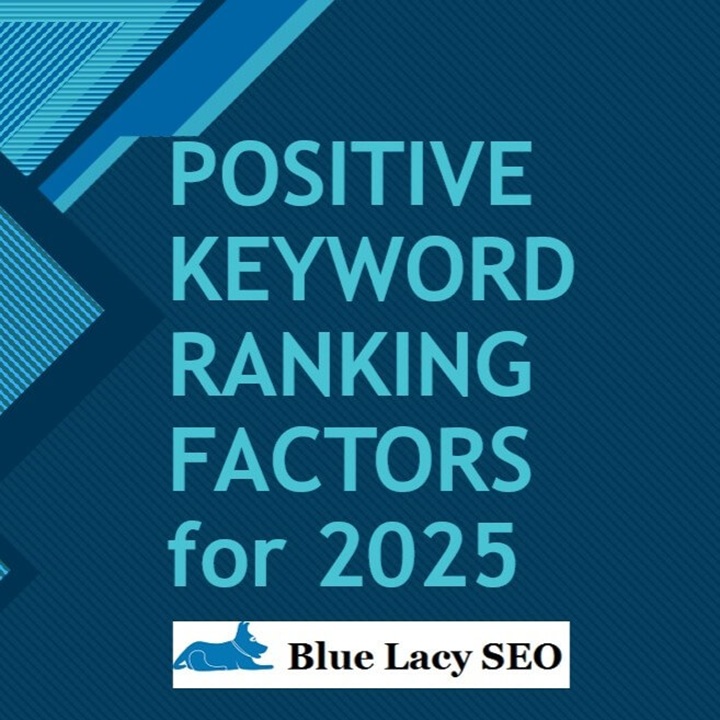What is a Location Page?
First off, a location page, for those who don’t know, is a single landing page on your website that is targeting a location, such as a city or town, where you don’t have a physical presence there. You can do business there, but you don’t have a physical location. It can be very effective if done correctly.
Check if Your Page Has Been Indexed
If you have made any location pages, you may have noticed that many of them don’t get indexed by Google. The easiest way to check if your page has been indexed is to go to Google Search Console.
Go to URL inspection on the left side of the page, then type in the full URL of the page.
Google will then tell you if the page has been indexed. What I always do is after the page has been created and posted on the website, is request indexing in Google Search Console. Come back in a few days or a week and see if the page has been indexed. In the many location pages I have created Google has indexed about 60% of them. Google can’t rank a page unless it has been indexed, which means it’s on Google’s servers. Be aware that Google ranks pages, not entire websites.
What to Do to Get Your Page Indexed
As soon as I have completed making the location page, I go to Google Search Console and request indexing.
If that doesn’t work, there is an alternative.
Create a YouTube Video
Since YouTube is a Google property their videos are almost always indexed quickly so viewers can find them. So, create a short video about the location page you made. It doesn’t have to be long; one to three minutes is fine. Then include a link to the location page in the Description area. Google might follow that link and index the page. In my experience this is a hit or miss operation.
Even if you don’t get your location page indexed, there may be an added benefit. Google may rank the video in the SERPs (Search Engine Results Pages). I had this happen when trying to get some of my own location pages indexed by creating a video. I found out that most of the short videos I made were being ranked fairly high by Google.
Location Page and Video Tips
The title of your location page and video must be the keyword plus location (city). For example, if I want to rank for the term “web design” in Austin, TX, my title tag and H1 title would be “Web Design Austin TX.” To help the video rank higher, you might want to target a long-tail keyword. In my case I targeted “Best Web Design Company + city.” Always include the city you are targeting so Google will rank your keywords for that specific city.
Send me an email on the success or failure of your location page and video efforts.
Other Location Videos
Powerful Location Pages That Rank
How to Build Location Pages That Rank
The Ultimate Location Page for Your Website – Rank in Google for Other Cities