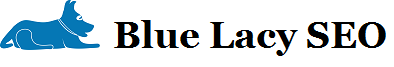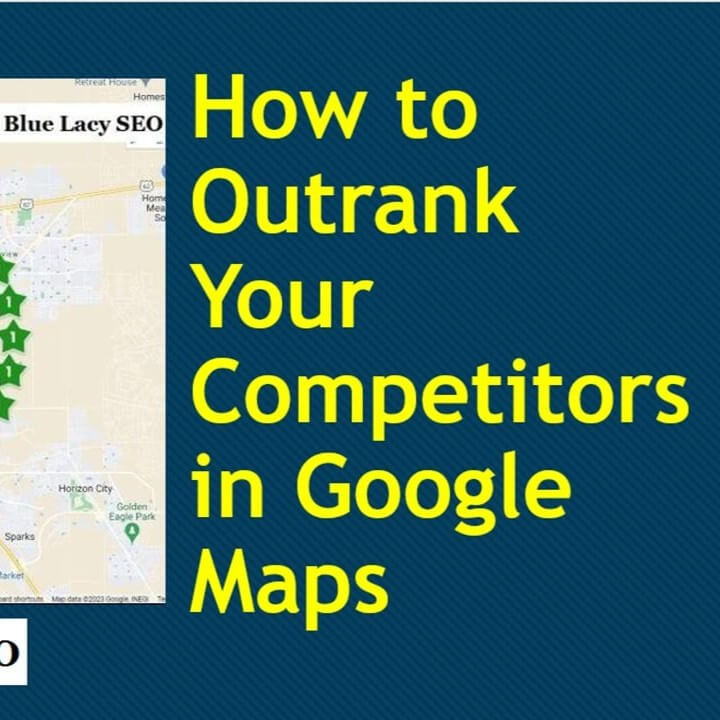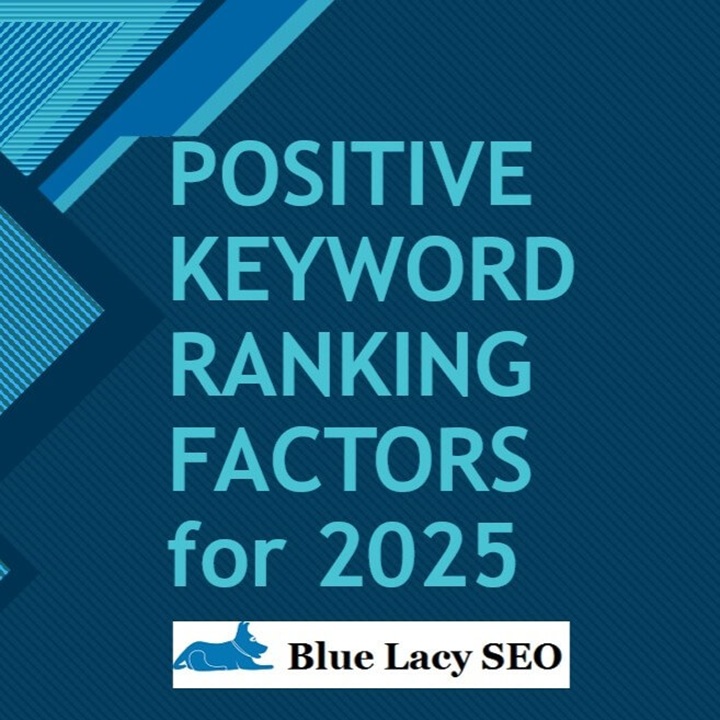How Google ranks websites is a question that clients and potential clients have asked me many times. To answer that question could require a really long article, but I am going to condense it down to the most fundamental points.
If I were to ask random people how websites get ranked, most people don’t really have any idea. Some think that sites that get more clicks get ranked higher. Others believe that good web design will get you ranked higher. I’ve had people tell me that those who can write really clever code can get the site ranked higher.
All of these ranking theories are wrong, of course. So, let’s start at the beginning with some basics.
Basics for Ranking
First, you need a website that is hosted on the Internet so search engines can find it. If you create a new website, search engines will not know it exists. Search engines must find your site, crawl the site with virtual robots, and index the pages on web servers. If your web pages are not in the index, they can’t get ranked.
There are several ways search engines can find new websites. One way is a link from another website. The search engines will follow that link and realize that the new site is not in their index and will crawl the site and index it. Another way is to submit your website to Google Analytics, Google Search Console, and Bing Webmaster Tools. These search engines will then know that your site exists.
I recently analyzed a potential client’s website because the site wasn’t ranking for any keywords related to the content. A quick check got to the root of the problem. Only two low-level pages had been indexed by Google. Not even the home page had been indexed. That was the basic reason why the site didn’t rank.
Second, your website must have some content that search engines can read so they can understand what your site is about. If you have a plumbing business, you’re not to write about raising chickens, you’re going to write all about plumbing and the services you offer.
Search Engine Optimization (SEO)
A whole industry has been built around the process of SEO. Without a good understanding of SEO techniques, it is doubtful you will get a website to rank for competitive keywords.
I have seen many business owners create, or have someone who is not a web designer and SEO professional create, their own website using a DIY content management system (CMS) like Wix or Weebly. I have yet to see a DIY website rank in a competitive niche with competitive keywords.
WordPress CMS
If you want your site to rank, first choose the correct CMS. WordPress is the CMS choice for most professional web design agencies. It powers over 35% of all websites and is used for some of the biggest companies in the world, and it is the CMS we use at Blue Lacy SEO.
A well-coded website, like WordPress, makes it easy to for Google to follow and index your pages.
WordPress has a greater learning curve, but it is powerful and is built with SEO in mind. Most of the DIY web builders are not great at doing SEO, although many claim they are.
Google’s Two Biggest Ranking Factors
Many experts have said Google has about 200 ranking factors. The problem is that we don’t know the exact number, what all of them are, or how much weight each one carries for ranking. But, we do know the two biggest ranking factors because Google told us.
Optimized Content
What is written on the pages of your website, especially your home page, may be the most important factor for ranking. Sounds easy, right? If it was easy everyone could do it. Most can’t do it right.
The first step in writing content is figuring out what terms you want to rank for. These are called keywords. These are the words that people type into search engines to generate the search engine results pages (SERPs). You might be able to guess some of the keywords that people use, but you can’t know for sure unless you use some keyword tools.
Years ago, many of these keyword tools were free to use. Now, most all of the good keyword software tools are paid ones. These tools will tell you the most popular keywords related to your website, even for local search terms. Many will also tell you any related keywords and variations of words.
Before you write any content you must know what your target keywords are for every page on your site.
You could hire a good content writer. In fact, there are many websites where you can hire content writers. But, you need to tell the writer what keywords to target.
So, how many keywords, plus related and variations of those keywords, should be on a given page. Well, no one knows for sure. Google doesn’t tell us. So, what most SEO professionals do is analyze what the top ranking websites in your business are doing to rank higher.
It’s not a matter of just placing your keywords in the right places on your pages. Google is also looking for quality information that is unique. If you are writing what everyone else is writing about, why should Google rank your site higher? Google wants to show searchers the most relevant, high-quality results related to what they’re looking for. They place those sites on the first page of the results.
Backlinks
Backlinks refer to any website that has a link back to your website. For a long time Google has considered backlinks a major ranking factor. This has spawned many black hat methods for obtaining links. Google is looking for a few links from quality, trusted websites instead of many links from low-quality spammy websites.
There are many white hat methods of getting good backlinks, but they can be time-consuming and even costly. You can rank without backlinks, but if two websites are very equal in all aspects, the one with better backlinks will outrank to one with poor backlinks.
Other Important Factors
If your website is going to rank high, you must nail down these factors.
Mobile Friendly
A few years ago Google instituted Mobile-first indexing, which means Google predominantly uses the mobile version of the page for indexing and ranking. If your site does not render well on mobile devices, like tablets and phones, Google will not rank that site as high. Google even has a Mobile Friendly Test tool to check your pages.
Page Speed
Yes, how fast your website’s pages load is a ranking factor. It is also a factor for good user experience. No one wants to wait more than a few seconds for a page to load on a desktop computer or on a mobile device. There are several free page speed tools available, such as GT Metrix or Google’s own Page Speed Insights.
The most important metric to look at is the fully loaded time in seconds. This is the time it takes for the page to fully render. You might get different results with different tools. The differences may be the city where the test occurs. It may be close to where your hosting company is hosting your site, or it may be far away.
Google considers any time over 1 second for a site to fully render as too slow. The complexity of your site, the number and size of your images, what hosting company you use, plus many other factors, all contribute to the speed of your site. There are some technical ways to improve your speed, but that’s beyond the scope of this article.
Technical SEO
Technical SEO is all about on-page factors not related to content. Here are some of them.
Page Titles – The page title is what shows up in the SERPs and is where Google looks to determine what the page is going to be about. This is where you put your most valuable keywords. For example, if your main keyword is “gourmet popcorn” which of the following page titles will rank better: ‘Hello Welcome to My Website’ or ‘The Best Gourmet Popcorn.” The phrase with your keywords in it is going to rank better. It’s pretty simple, but many people get this wrong.
Header Tags – Header tags show content hierarchy starting with H1 (most important), then H2 through H6. This helps Google understand the importance of your topics. Again, you want your most important keywords in your H1, your second most important keywords in or H2, and so on.
Meta Description – This is the description that appears below the title. Although not a ranking factor, it is important for searchers to know what the page is about and compels them to click on the result.
Alt Image Tags – Including keyword phrases in image alt tags shows how those images are relevant to the main content and these are small ranking factors.
Sitemap – Generating a sitemap, which is not visible to users but is to search engines, helps the search engines, like Google, navigate and find all the relevant pages on your website. A sitemap is nice to have, but if you have good site architecture, the search engines will find all your pages without a sitemap.
Robots.txt – This is simple text file in the code of the website that tells search engines which pages to crawl or to follow or not follow. You may choose not to have low value pages crawled, such as privacy policies or thank you pages. Just make sure you get this right or you may cause the search engines not to crawl important pages.
Schema Markup – Otherwise known a structured data, Schema Markup, in simple terms, tells Google what kind of content you’re producing. Although not a ranking factor, it can help your site in Rich Snippets results.
Internal Linking – This refers to links within the pages of your website. When you link to the most important pages, usually the home page, Google will give these important pages more link value than other, less valuable, pages. A good internal linking strategy will help with ranking your most important pages.
Business Information for Local Search – If you have a local business, including the name, address, and phone number (NAP) for your business is important because Google will know that this is a local business for a specific geographical location. This information can be on the Home page, About page, and Contact page.
Secure Web Site
Google wants every website to be secure. Having a secure website is important to keep user data secure, verify ownership of the website, and gain user trust. Most web browsers will give a “not secure” warning if your website is not secure.
To secure a website you need an SSL (Secure Socket Layer) certificate. Once installed and setup the prefix in your web address will change from HTTP (Hyper Text Transfer Protocol) to HTTPS. Your web hosting company should be able to help you with this. The good news is that Google will give a slight ranking boost if your site is secure.
Domain Name Age
This is a tricky one. For years now most people believed that the age of a domain was related to ranking. The older the domain, the better chance of ranking well.
A domain name is simply the address for your website: mysite.com, or greatcontent.net, etc.
While it is true that new domains are not likely to rank near the top, the question is how old does a domain have to be to rank up there with the top websites in your niche?
Years ago Google’s Matt Cutts answered that question by saying that there is not much difference in a 6 month old domain versus a 1 year old domain. In other words, a website with a domain 6 months old has an equal chance of ranking as a 1 year old domain website.
Cutts went on to say that domain age is not much of a factor for ranking. The problem is, most people in the SEO industry didn’t believe him.
The reason people are doubtful is because the data doesn’t support what Cutts was saying. The data shows that all things being equal in two websites, the aged domain almost always wins in ranking. The data also shows that most websites that rank in the top 10 have domains that are at least 3 years old.
In a study done by SerpWoo, they said, “the domain age for the top 20 hardly have any domains that are under 1 year old – like almost zero.”
Google doesn’t like to rank new domain websites because of trust. They want to wait to see if the website is still going to be around in the coming months and what value the site brings compared to similar websites.
That’s why we tell clients with new websites and new domains to be patient because it may take awhile for their site to rank.
Conclusion
I know, I didn’t include information on all 200 ranking factors. The fact is, no one really knows what all the ranking factors are that Google uses. This is because Google doesn’t release their ranking algorithms and data to the public. Some companies that provide services to SEO professionals have analyzed the top ranking sites in thousands of different niches. Based on this data, they come up with what they think are best practices.
Some of these “practices” no longer work, but people still use them. For instance, buying links don’t work anymore, but many people still try to use this tactic.
If you do a good job with the strategies in this article, you will be well on your way to ranking higher in the search engines.
If implementing these tactics seems a little overwhelming, contact Blue Lacy SEO for help.