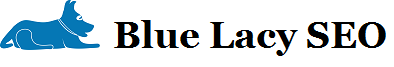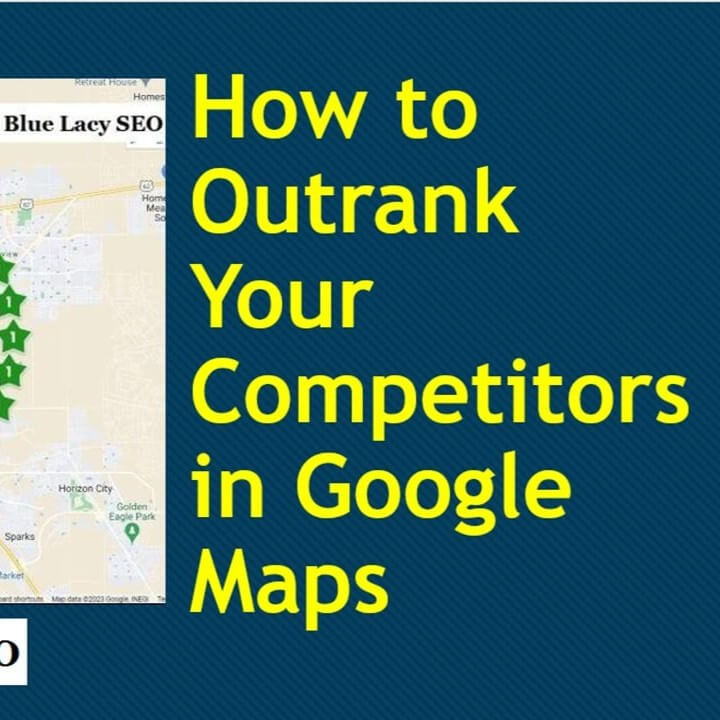One of the keys to having a successful business website is the quality of your content for visitors and search engines.
But, how can you be certain that the words on your website will engage visitors to buy your products or services and rank high in the search engines?
One way is to hire an expert content writer, which can be expensive, or use some automated software to analyze your content or find ideas for your content.
Text Optimizer
One piece of software, Text Optimizer, claims they can optimize the content on your website to improve your ranking in the search engine results pages (SERPs).
I tested this product by signing up for a 7-day trial. Registering requires answering a few questions and giving an email and address.
How It Works
Text Optimizer seems to understand that search engines, especially Google, no longer gives results based on exact wording for search queries. If you are looking for the “best Mexican food in El Paso” in Google, you no longer need to have that exact keyword phrase on your website to rank well. Google now understands user intent and related concepts.
That’s because Google’s search results will include sites that have the words, “best tacos”, “best burritos”, or “most authentic Mexican food.” Google understands what Mexican food comprises, and it understands that “best” could also mean “most authentic.”
Text Optimizer has taken what Google considers good content to help us write better and optimize existing content on any topic.
Find Content Ideas
If you need to find ideas for your content, go the “Find Content Ideas” section. This will help you create content around what people are looking for in search engines.
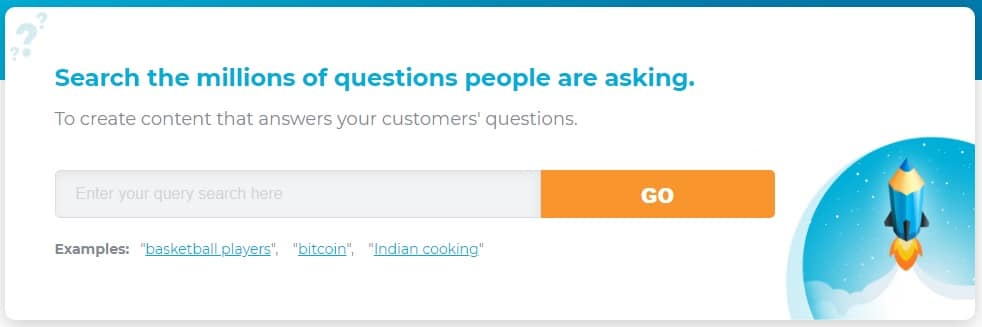
I typed in “web design” into the search box as an example search query.
The result gave me a whopping 345 internet searcher questions, from the most popular to the least popular. They also include the number of websites publishing an answer. The site doesn’t give you exact numbers, instead the results are in a graphical format.
The source of this information is from Google search results and semantic analysis is applied to generate the list of all related topics and terms.
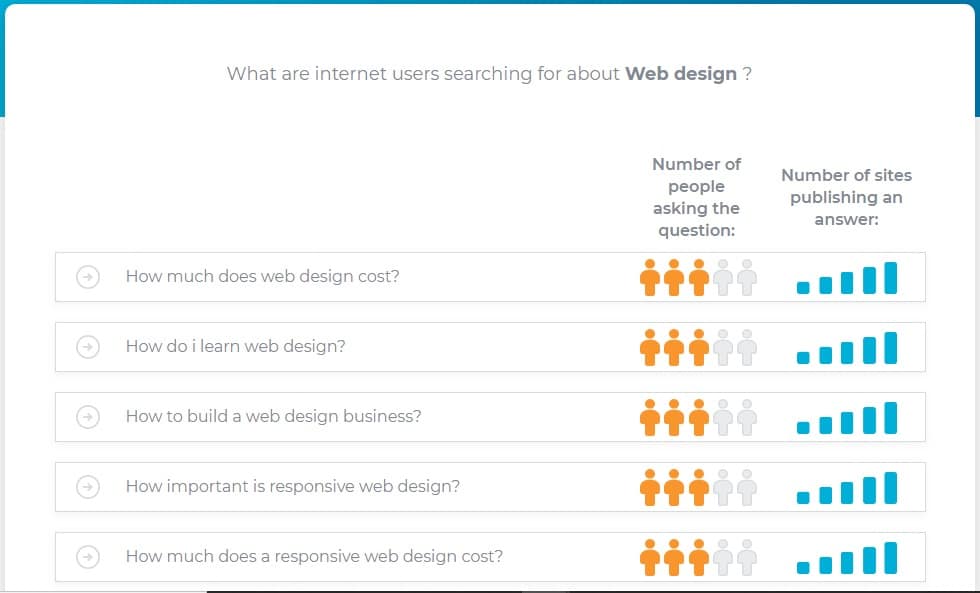
If you click on one of the questions, the site will ask you if you want to generate optimized content for this question.
I chose, “How important is responsive web design?”
It then asks you what search engine you want to use, Google or Bing. I would choose Google because it is by far the most popular search engine in the world.
The next screen will ask you to provide text related to the query you selected. Your choices are:
- Text from website
- Paste in text
- New Text
I pasted in some text from our bluelacyseo.com website.
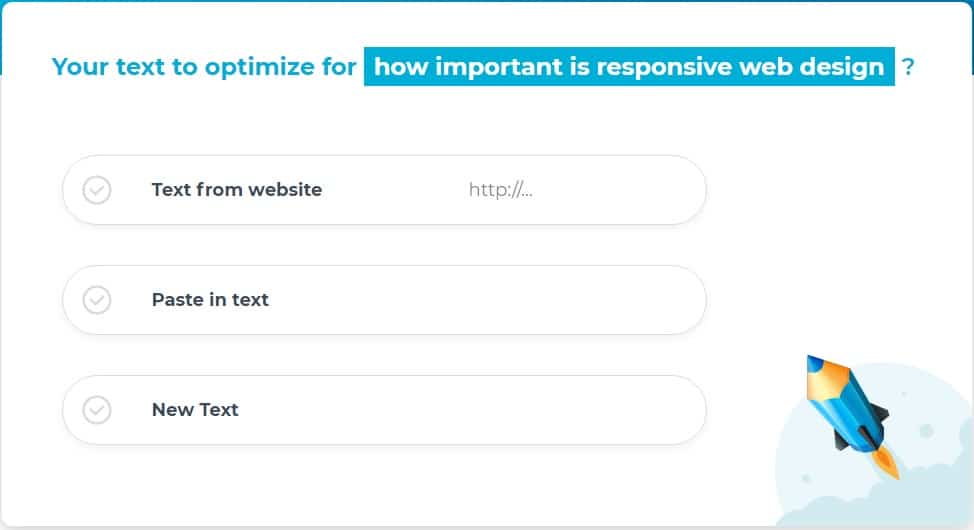
Text Optimizer will then generate your results. Here is a screenshot of the results for my snippet of text from our website:
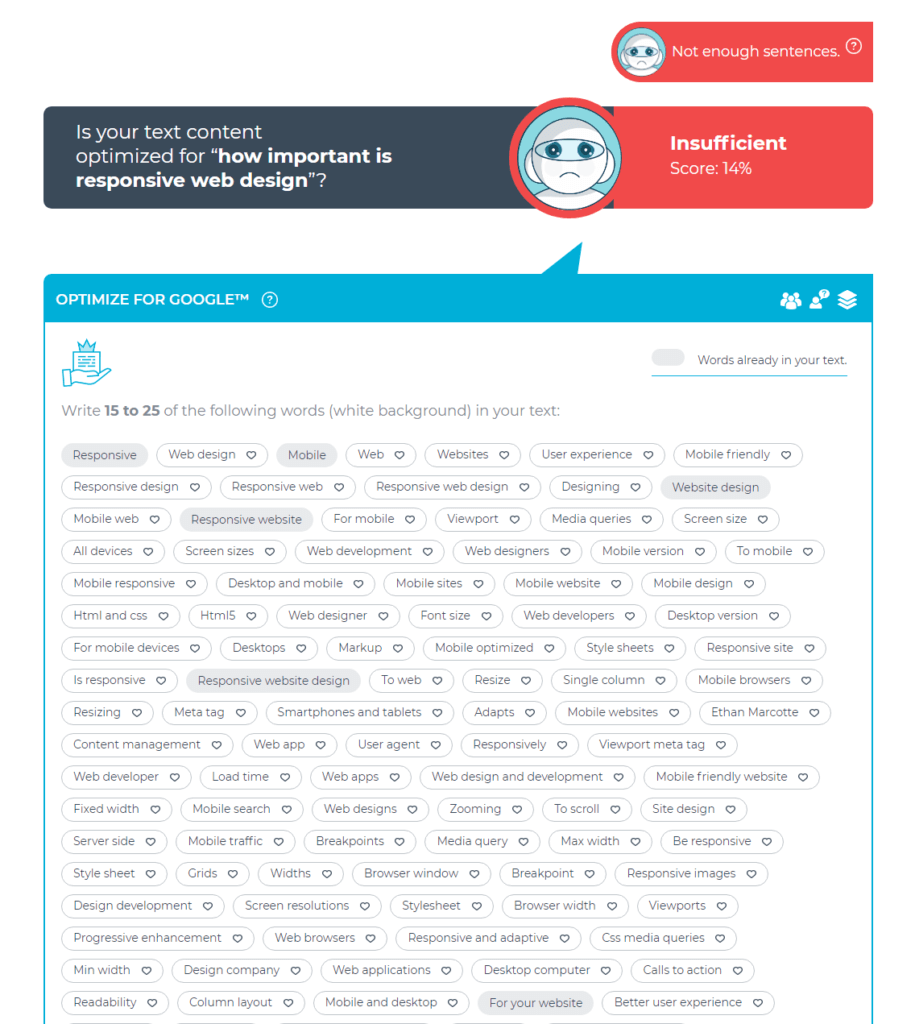
I didn’t score very well with the text I gave them. I received an “Insufficient” rating of 14% and was told I don’t have enough sentences.
It is generally accepted that longer content will tend to rank better in Google than shorter content. I presented a small amount of text (three sentences), rather than a long article.
The report gives a long list of words and phrases. The words in grey are already in the text, while the words in white are omitted. It recommends that I use 15 to 25 of the words in white to improve my score.
his tool won’t re-write your content, but it gives you a good idea what keywords to use to improve your ranking. Just remember not to concentrate too much on adding a bunch of keywords just to get a higher score in Text Optimizer.
You are writing foremost for readers, not search engines. Giving concise answers the user is looking for will allow your content to automatically rank higher.
The bottom of the report will also give you some writing tips. You then have the ability to save the report as a pdf file.
Using a Longer Article to Optimize
I decided to use one of my blog posts for Text Optimizer to evaluate. I chose a blog post that has been ranking on the first page in Google, “Guide to Troubleshooting Technical SEO Problems.”
This time I entered the URL for the article but was presented with an error that said it could not retrieve remote sources, so I copied and pasted the text instead.
I was somewhat surprised that my optimization score was “Insufficient” with a score of only 36%, even though this article ranks number 7 in Google.

Why These Words?
The analysis also explains why the recommended words were chosen. In my case the themes developed by Google in the constitution of its results relate to: “search engine optimization”, “seo audit”, and “seo.”
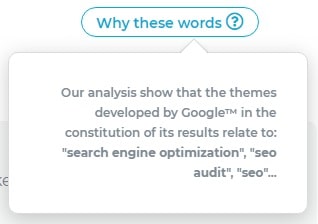
Content Optimizer says, “70% of observed pages that were optimized (from 20% to 80%) ranked higher within 5 weeks.”
So, if I try optimizing the article further using their recommended words, would I rank higher than number 7 in Google? That remains to be seen.
What Does Your Text Address?
This section is valuable for SEO professionals and webmasters because it can determine your target audience. The software categorizes my text as “Encyclopedic,” “for readers wishing to learn or understand”, rather than commercial.
This is OK because I want to inform potential clients by having them on my website reading this article.
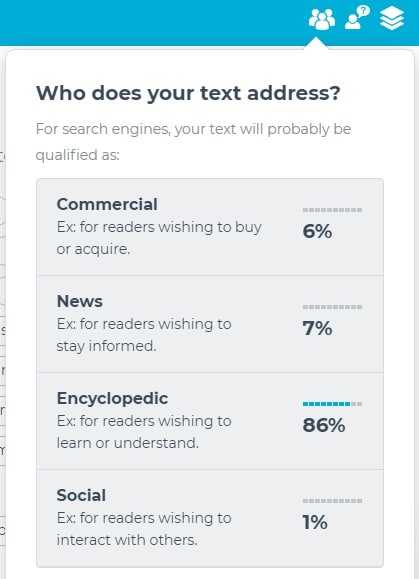
Writing Style Optimization
Text Optimizer also generates a writing style rating that can be helpful for improving your content and your “voice.” It makes you think about your writing purpose. Is it to inform, persuade, sell, etc.?

Conclusion
Text Optimizer could be a useful tool for anyone that has a website, is a content writer, or a webmaster. It’s not perfect, as shown by my results. A blog post that Google thought was good enough to rank on the first page received a low score from Text Optimizer.
The price for the pro version is $60 per month, which is a little high for an occasional user and in my opinion is somewhat pricey for professional use.
The 7-day trial is very useful for seeing how it works and the results you receive. One negative is the text Optimizer WordPress plugin. As of this writing, they have not updated it in the last two years and may have compatibility issues with later versions of WordPress. I have not tested the plugin.
It also has Chrome browser plugin which could be useful, but I have not tested that plugin.