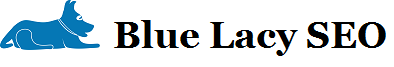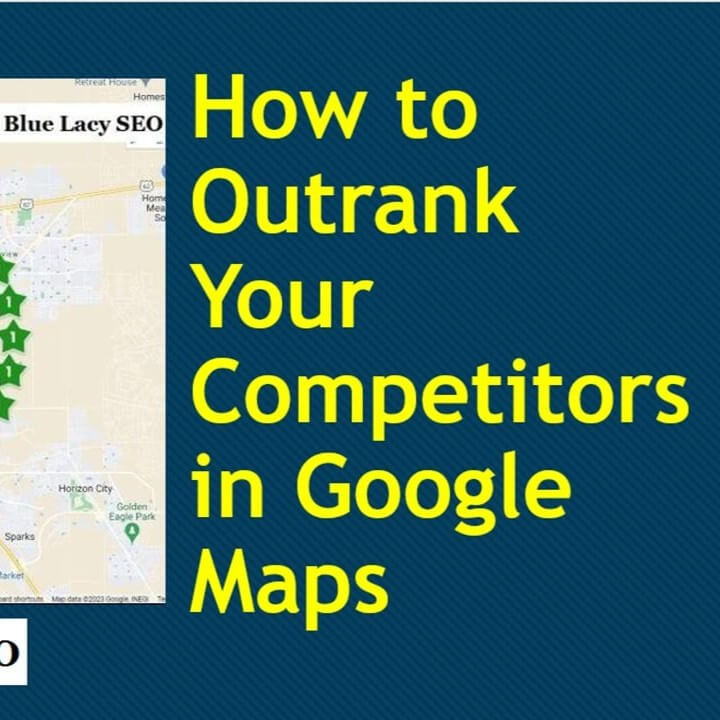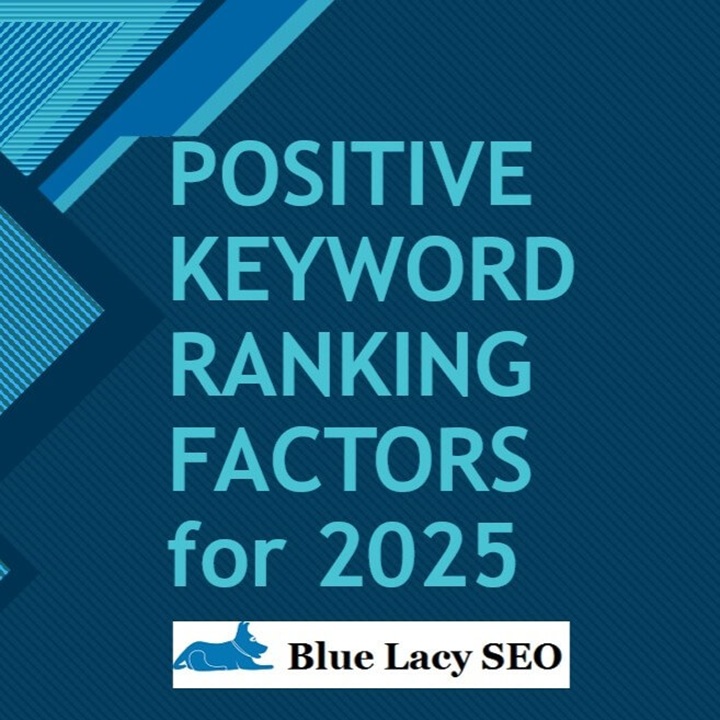On-page SEO has been around for a long time and it is still the first step to take when optimizing a webpage. The basis of on-page SEO is to increase traffic coming to your site. Optimizing your content will not only increase your traffic but it will also help you rank higher in the search results pages (SERPs).
This can be done by paying attention to different aspects of a website, such as: the structure and use of appropriate keywords, meta titles and descriptions, appropriate content headings, and internal links.
Let’s look at the most important on-page SEO techniques.
Optimize Your URLs for SEO
What is a URL and How Can it Help with SEO?
URLs are a critical component in SEO. They have two main functions.
- To tell the internet browser the location of a web page
- To provide a search engine with information about a page’s content to help it rank the page in its results.
What Makes a Good URL?
URLs are a crucial element of search engine optimization. Properly naming and structuring URLs can help boost rankings, increase the relevance of your content, and provide valuable information for your customers.
Some thought should be given to the title of the blog post or page of your website. The idea is to create a URL that mirrors the content on the page.
The best URL structure usually includes these three components:
- domain name (landscapingcompany.com)
- path to the file (/services/)
- filename of the page (sod-installation)
The full URL will look like this: landscapingcompany.com/services/sod-installation
Use Your Target Keyword as the Focus of Your Page Title
Titles are important for search engine optimization, and keywords can make or break the success of the page.
Here are four ways to include a keyword in title of your page.
- Utilize a single keyword or keyword phrase in your title. This is the most basic way to use a target keyword for your page title. You can either put it at the beginning of your title or add it to the end depending on what makes more sense for you and your content. For example: sod installation. Here you are targeting one keyword.
- Use multiple keywords. In some cases, you may want to use more than one target keyword in your title so that you can rank better for more than one search query. For example: sod installation and maintenance.
- For a local business use your target city in the title. For example: Sod Installation Atlanta.
- If you have room, include your business name at the end of the title and use a separator. For example: Sod Installation Atlanta | Landscaping Company. This is especially important if the name of your company has a keyword in it you want to rank for.
Write a Meta Description that Increases Pageviews & Conversions
What is a Meta Description?
Meta descriptions are short summaries of webpages that show up in search engine results. It is a snippet of text that is shown in search engine results pages (SERPS), underneath the page title and URL. The description should be up to 150-160 characters in length and provide a clear image of the company’s product or service.
The meta description is usually the second thing visitors see, after the title, and they are often the deciding factor on whether someone will click on your website over another.
Although not a direct ranking factor for Google, the description should be compelling enough to entice people to click on your site instead of the other ones in the SERPs. It should also include keywords that describe what your page offers.
Potential customers are more likely to click on a link if they know what to expect when they visit your site. These descriptions should be well-written and in short sentences so that people have an easier time in reading it. The better your meta description, the more clicks you’ll get, which can lead to higher rankings and more traffic on your site.
Guidelines for Writing a Great Description
Here are some do’s and don’ts when writing an item description:
- Don’t be afraid to put your personality in the description; make it more personable and unique.
- Don’t just copy and paste the product details from the manufacturer’s website, add your own personal touch to it.
- Do spend time researching what people search for when looking for a product or service on Google. This way, you can tailor your descriptions to match these needs.
- Do be careful about how many times you use keywords in your description – they should be used sparingly so that they do not take away from the creativity and uniqueness of the text.
How to Generate the Meta Description
For a WordPress site it is best to use a plugin, such as Yoast or All in One SEO to generate your meta description and also your page title. It is best to write a description yourself. If it is left blank Google will write one for you by taking snippets of information from your page, usually from the beginning of your content.
Write Powerful Article Headings with Keywords
What Are Article Headings?
These are the headings sprinkled throughout the article or blog post. These headings are designed to introduce new sections to the content. They should be short, catchy, and attractive to readers. It should represent the tone and message of your content, but it should also be relevant to your audience.

The Anatomy of a Good Heading
Headings and can also help improve SEO by utilizing keywords in the content and in the headline. It is also important to have a headline that will grab their attention.
It is important to use power words in your headings along with your keywords. These types of words are designed to convey a positive sentiment or emotional response from the reader. Here are some examples of power words:
- More
- New
- Now
- Must
- Results
If your article is about raising puppies, you might use a heading in your content like this:
“You Must Follow These Steps in Raising Your Puppies.”
This heading used a power word (must) and keywords (raising your puppies).
Organize and Optimize Internal Links for Better Search Rankings
Why Your Site Needs Internal Links
Internal links are links that point to pages within your own website. They are also known as deep links or deep linking. Internal links are a crucial part of a website’s structure. They help visitors find content that is related to the page they are currently on. This helps increase the engagement and conversion rates for your site.
Internal links can be created from titles, text, images, videos, menus and more. The most important thing to remember is to create a logical hierarchy with your site’s architecture so that it makes sense for visitors navigating your site.
Internal links have been found to have a positive effect on search engine rankings as well as increasing user engagement and conversions rates on a website. Internal links also helps distribute “link juice” on your site and can be as powerful as external links, commonly known as backlinks.

Follow or Nofollow Internal Links
The concept of having search engines following or not following a link has been around for a long time. In setting up an internal link you can set an attribute to the link as “follow” or “nofollow.” Most of the time you should allow search engines to follow the link. If it’s important for the reader to click on the link, then search engines should also follow that link.
There may be some good reasons to label a link as nofollow. If you are linking to login or comment pages it makes perfect sense not to let search engines follow those links and be indexed.
Some people may worry that having nofollow links on their page will negatively affect their SEO. Be assured that nofollow links will have no effect on SEO.
Optimized Images
What are Optimized Images?
Optimized images are images that have been modified to be more web friendly.
This is done by reducing the file size and removing unnecessary data from the image. This helps decrease the load time and helps to create a better user experience for your website visitor.
When you optimize an image, you need to keep in mind that users on a mobile device may not have high-speed internet connection, even though 5G is becoming more common. So, it is important to keep the file size as small as possible without sacrificing quality for your page to load fast on all devices.
What Makes Optimized Images So Important?
Images are an important component of any content. They help tell the story in a more intuitive manner and make it more appealing.
Optimized images will make sure that your content is seen by more people, without affecting the load speed of your website. Images do not just provide eye-catching visuals, but they also help convey information in a more intuitive way than text does alone.
Images also play an important role in how users respond to your content, especially when it comes to landing pages and ads. An optimized image can lead to better conversion rates for these types of marketing materials because it helps them stand out from text only.
How to Optimize Your Images in WordPress
It’s important to follow some best practices for using images on your website.
- Choose the correct file format.
It is best to use JPEG or PNG options for your images because these formats will create smaller file sizes without affecting image quality. It is also a good idea to use the WebP format to further reduce the file size. This format will reduce the image file size up to 34% smaller than JPEG and PNG images while retaining high quality. Most internet browsers are designed to handle the WebP format. More about using WebP later. - Use descriptive image file names.
Image file names should be descriptive and informative for the viewers. A good naming convention starts with the photo’s subject, followed by a short description of what is happening in that photo, then a keyword that will help search engines categorize the image in search.
Examples: Playing with your dog in the park; Feeding stray dog; Woman taking selfie. - Write SEO-friendly alt text.
Alt text is the visual representation of a graphical element. It is used in web design to provide a textual alternative for decorative images or pictures. Web designers use it to provide context and make their work accessible to people who can’t see it. But alt text also has SEO benefits. It can help search engines index your images, which will in turn drive more traffic back to your site from image search results. - Define your image dimensions
If you’re uploading images to your site, it’s important to know what size they should be. If your original image size is 3458 x 3864 pixels (which is way too big for a web page) but it will be displayed at 600 x 670 pixels, there’s a problem. Your browser will still load your image in its full size. Also, large images are heavy in file size and will reduce your page loading speed. So, it is best to size your images for desktop viewing before uploading them to your webpage. Your image will automatically be resized for tablet or phone display. - Compress your images to reduce file size.
A simple way to compress your images is to reduce the size of pixels and decrease the file type. Decreasing pixel size will reduce your image’s dimensions, which means that it will also shrink in its file size.
There are a number of free and paid tools you can use to compress your images.
TinyPNG. This is a free tool that uses lossy compression techniques to reduce the file size of your WEBP, JPEG and PNG files.
Imagify. This is a free and paid WordPress plugin that will automatically reduce the file size of your images. It can also convert your JPEG and PNG images to the newer WEBP format, which can further reduce the file size.
WP Smush. This is another free and paid WordPress plugin designed to compress your image files. - Use an image CDN.
If your website will be viewed by international visitors, you might want to use a CDN. A content delivery network, or CDN, is a network of servers that speeds up the load time of your website images. It does this by distributing cached versions of your images from a server closest to the geographical location of your host server, which reduces lag or latency.
Conclusion
This is just the basic foundation for ranking your website. You need to have the basics done correctly before you start with more advanced SEO techniques.
For more information about ranking your website, view the following videos:
How to Win in Local Search
Outrank Your Competition with Advanced SEO Techniques
12 Tips for Designing the Perfect Homepage