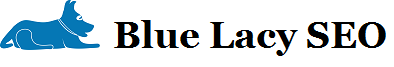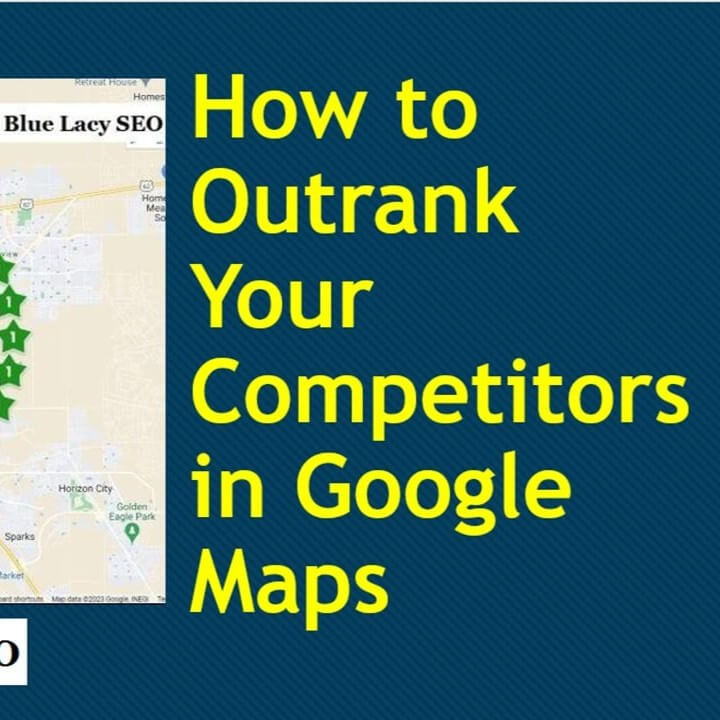Most website designers, including Blue Lacy SEO, use WordPress as their content management system (CMS). There are several reasons for this, as shown below.
- It’s free.
- It’s a fairly robust system.
- You have a large choice of themes and page builders to choose from.
- With the vast array of plugins, almost any feature is possible.
It’s no wonder that 30% of worldwide websites use WordPress, such as Sony Music, Microsoft News, and Chicago Sun Times. But, there is a downsize.
WordPress vs. the Do-It-Yourself Website Builders
First, WordPress is not an all-in-one package like Wix, Weebly, or Go Daddy’s Website Builder. With those do-it-yourself website builders, everything is included in one package. They have the CMS, page builder, hosting, and support in one package for a monthly fee.
Most business owners who want to create a website themselves do not choose WordPress. Let’s look at the reasons why.
Domain and Hosting
Before you start using any CMS, you first need a domain name. This can be purchased from any number of registrars, with Go Daddy being the most popular.
The next step is choosing a hosting company for your WordPress CMS. You want to choose one that specializes in hosting WordPress sites, such as Blue Host, Site Ground, and Host Gator. Once you setup an account, these hosting companies will install the latest version of WordPress for you.
The WordPress CMS
WordPress gives you a basic CMS, or framework to create a website. Although WordPress is fairly easy to use and master, to a newbie, it may look rather confusing at first. There is a long list of menu items on the left side of the screen, such as Dashboard, Posts, Pages, Media, Plugins, Appearance, etc. Although there are plenty of tutorials on using WordPress, it does take some time to learn.
On the technical side, it is also preferable to be familiar with cPanel. Many web hosting companies supply cPanel to customers as part of their hosting package. This is used as a control panel to simplify website and server management. If you don’t know how to use cPanel properly, you may accidently cause damage to key components of your website or delete it entirely.
Most people who want to create a website just for themselves don’t want to go through a long learning process.
Page Builder
There is a basic page builder included in WordPress, originally designed for blogs, but most users opt for a more professional page builder, such as Elementor, Beaver Builder, or Divi. There are free and professional paid versions available. Having a choice of page builders is an advantage over the single page builder offered by the do-it-yourself CMS offerings.
So, which page builder do you use? The answer is more of a personal preference and may depend on the theme you are using. You may try out different page builders or read reviews comparing the different features of each. It took me awhile to settle on one page builder that I use to build websites.
Themes
A theme is a collection of templates and stylesheets used to define the appearance and display of a website. There are thousands of free and paid themes suitable for use in the building of WordPress websites. Make sure the theme you select is suitable for the page builder you are using.
Themes can easily be changed by going to the Appearance section of WordPress. For most do-it-yourself contact management systems, such as Wix, changing to a different theme is not easy and in many cases not possible.
Plugins
Plugins extend the functionality of WordPress. Examples of plugins are page builders, image enhancements, caching, forms, and SEO solutions. Some plugins are free with extra features for the paid version, while some are paid only.
This is the part of WordPress that can cause problems. While WordPress is updated regularly by a team of professionals, plugins need updating too to make sure they are compatible with the new version of WordPress so conflicts don’t arise that can break your website. It has happened to us several times.
Sometimes poorly written plugins or plugins that are not often updated, conflict with other plugins causing problems and errors.
You can’t just build a WordPress website and forget it. It does require constant maintenance to function properly.
Most security problems with WordPress occur with plugins. The good plugin makers will be aware of vulnerabilities and will fix any problems quickly with an update.
Website Backups
If you don’t regularly backup your website, you risk losing it if there is a problem that causes it to crash. That means spending many hours re-creating it while the website is down. With a do-it-yourself CMS any backups of your website are handled for you because you are paying a monthly fee for that service.
A WordPress website is not automatically backed up. There are plugins that offer backup solutions that are free (limited) and there are paid ones. At Blue Lacy SEO we subscribe to a backup service through our hosting company that backups all our websites for us and our clients daily. If any problems occur, and on occasion they have, we can quickly restore the site from a previous backup.
SEO
SEO, or search engine optimization, is one of the most important aspects of a website. you could have a beautiful, functional website, but if you can’t find it during a search on Google, Yahoo, or Bing, your beautiful website is basically invisible to users.
This is where WordPress is head and shoulders above Wix, Weebly, Go Daddy and the others. These do-it-yourself sites have limited SEO capabilities built into their CMS.
By using a plugin like Yoast or Rank Math, SEO becomes much easier for creating an XML sitemap, page titles, meta descriptions, handling media attachments, taxonomies, archives, and breadcrumbs.
SEO doesn’t just include the technical part, there are other parts of a website that needs attention too. Understand that SEO is an ongoing process. This involves monitoring the ranking of your site and the conversion rate. How many people are calling you, reacting to an offer, or submitting a contact form?
By setting up Google Search Console and Google Analytics, we can monitor the performance of your website and make adjustments to the design and content.
Managing a WordPress website is fairly straight forward, but it does require some amount of time every month. Also, even though WordPress is free to use, you will still need to pay for hosting, maybe a paid theme, backup software or plan, and some paid plugins.
Our clients are free to maintain their own websites that we created, or we can do the hosting, maintenance, and support through plans we offer to our clients for a monthly fee.
Here are the basic tasks we perform with a website support plan.
- Hosting your website
- Manage your SSL certificate
- Daily website backups
- WordPress updates
- Performance monitoring
- Maintenance and bug fixes
- Custom report every 3 months or every month, depending on the chosen plan