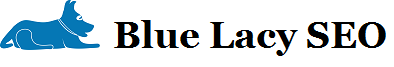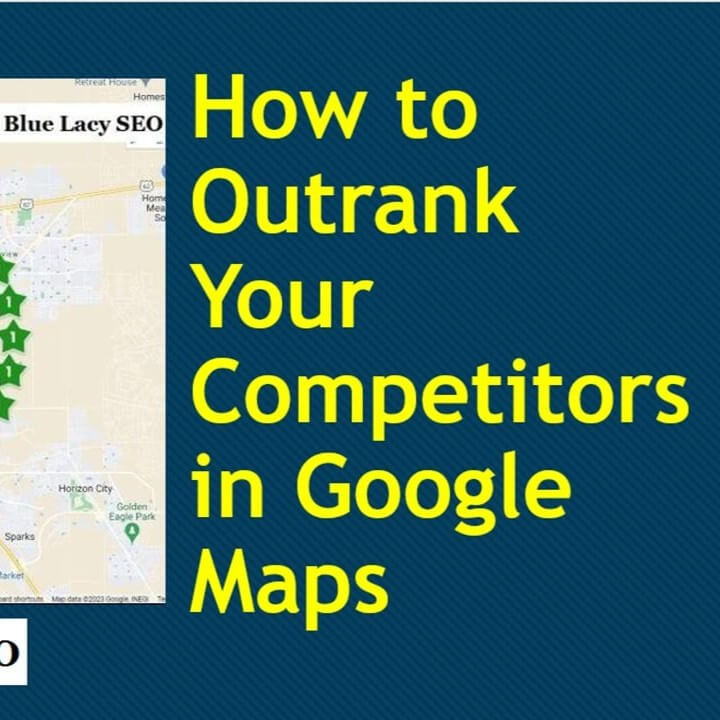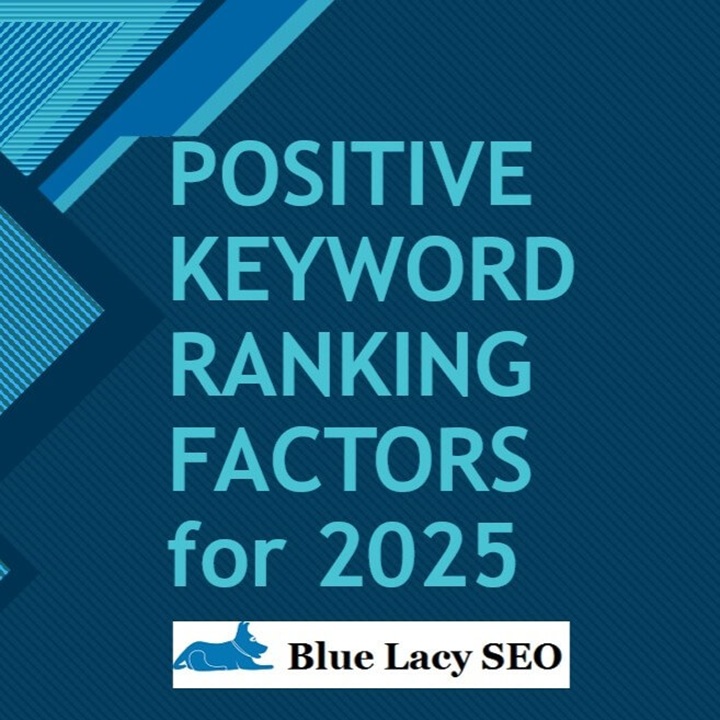In this article I’m going to show you how to create perfect content that will get your website pages ranked with an application called Page Optimizer Pro. This is part of an overall SEO strategy. You can use POP from it’s online dashboard or from the available Chrome Extension. POP is a paid application with a free 7-day trial.
Create a New Project
Start by creating a new project with the page you want to optimize. I am using the tax website I created a few months ago called M & R Tax Services.
After confirming the domain name and naming the project, click Next.

After selecting New Page, choose your Setup: Full or Express. I chose Full Setup.

Next, add your main keyword or phrase, in the example I chose “El Paso Tax Preparation Services.” If you are optimizing for local POP recommends adding your city to your keyword phrase.

Next, Choose your target language and region. I’m using the Chrome Extension, so POP already knows my region.

On this screen select your competitors or let POP choose them. I think it’s best to choose your own.

Do a search for your main keyword in Google but don’t choose results like Yelp, Thumbtack, Expertise, etc. Choose websites that are similar to yours.

On the next screen select at least 3 competitors from the list. You can also add websites that are not listed. The more sites you can list the better, up to a maximum of 10.

Next, check your competitor list. You can also add to the list. Make sure you are adding the best competitors for your business.

Next, select at least 1 focus competitor that is more like your site in terms of content. I chose the top 2 websites on my list.

On this screen you want to enter the page you want to optimize. In this case I chose to optimize the homepage.

On this page you can review the variations of your keyword and add variations. In this example I only removed one variation, cpa, because the term didn’t apply to this business.

On the next page review the LSI (latent semantic indexing) terms. These are the contextual words that give the content meaning. You want to eliminate terms that don’t apply to you. In this example, I deleted blue, blue pearl, pearl (which are competition names), bookkeeping, us, payroll, and accounting.

Finally, we get to see the optimization score, which in this case is only 47.4, so there is work to be done. Next, we go to the Dashboard.
Content Brief
Under Content Brief we see our To Do list, starting with the Page Title. The red dots mean this is a high priority. If you hover over the Use Alone directive it tells you these terms appear as part of another important term and should be used on its own the recommended number of times to avoid keyword stuffing.

Subheadings
Under Subheadings, we see the current usage of the keywords and the target range. Green dots are OK, orange is medium priority, and red dots high priority.

Main Content
There is a long list of keywords for the Main Content. The target usage is 144-227, while the current usage is only 30, so there’s work to be done. Concentrate on the high priority items (red dots) first and try to meet the target range.

Page Structure
Based on my competitors, POP gives recommendations for bold, italic, and number of images. These are not ranking factors and can be ignored. You can certainly use bold and italics if you desire, just don’t over-do it.

Competitor Titles
These are the page titles of my competitors. POP included these page titles for inspiration, but I like the page title I currently have.

Related Keywords
If relevant, these are some keyword ideas to use on the page. In this case I chose not to use “craigslist el paso, “cpa in el paso” and cpa el paso, tx.”

Related Questions
These are questions you can use for additional related content. These can be used if your content needs expanding. They may also be used for your FAQ section or page.

Variations
These are the variations of the main keyword, where they are on the page and the recommendations for each area. Below is a partial list. Again, concentrate on the high priority items first.

Variation and LSI Words
This screen shows the variation and LSI words and their importance on the page. Go for the number in the target column. These numbers represent your competitor average. POP doesn’t recommend removing words until the target words are added. Concentrate on adding the most important words first.

Page Structure
The Page Structure screen gives recommendations for the items below and their priority. If you are unsure what some of these items are, just hover your mouse over the blue i for information.

Schema Markup
Although Schema is not currently a ranking factor, it does help achieve Rich Snippets. This shows a comparison of Schema types for your page vs. your competitors.

Conclusion
The reports generated by POP contains a wealth of data. If the recommendations are implemented correctly, you should see a ranking boost in a few days or weeks. Remember, written content isn’t the only ranking factor, but it is an important one. The trick is to write compelling content that readers will love while including your keywords, variations, and LSI words. This is called content marketing.