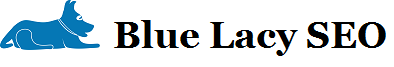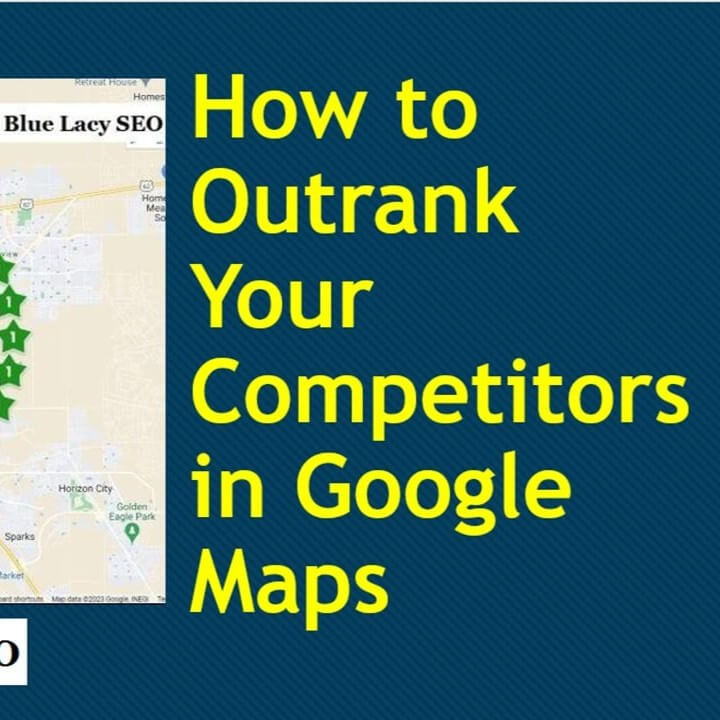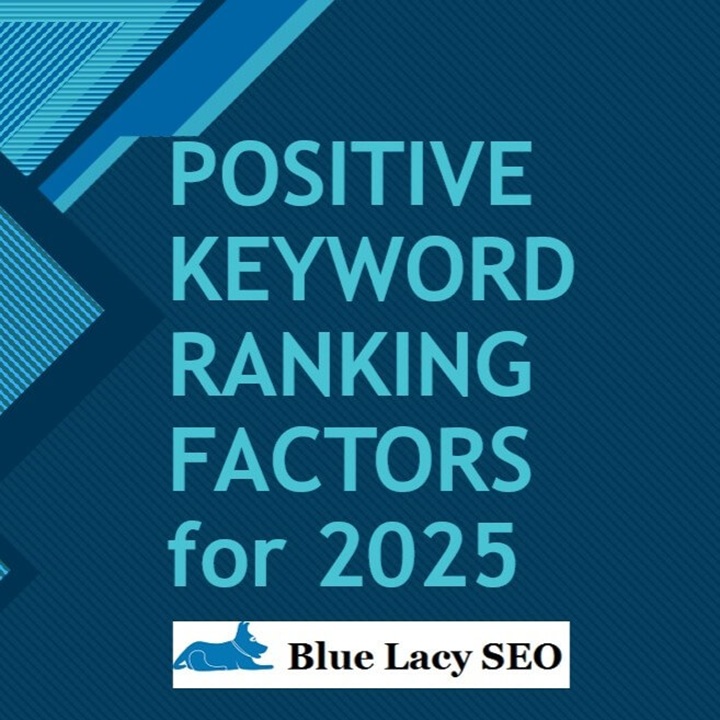Doing proper keyword research for a new or older website is essential if you want rank on the first page of Google. Using keyword apps and tools will help in deciding what keywords to target. But, there is a dark secret to using free and paid keyword apps.
The Problem with Keyword Research Tools
All the keyword tools out there are not accurate! Yes, you read that right.
SEO PowerSuite recently did a test on the popular keyword tools. They took sample keywords and ran them through popular keyword tools. They then compared their search volumes to the numbers from a paid Google Ads account.
So, Which tool has the most reliable search volume data?
From the data in the screenshot below, you can see the difference in search volume between the most popular, and expensive, keyword tools. This is not reliable data.
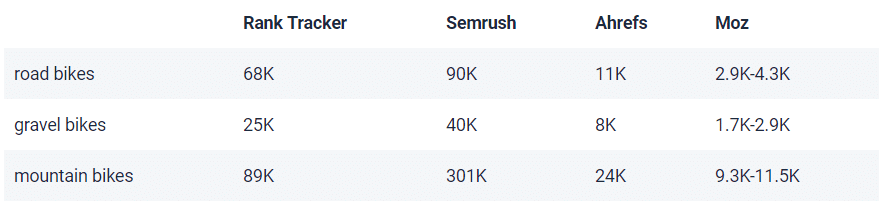
What can we gain from this test?
The only thing we can gain from this test is that mountain bikes have the most search volume, followed by road bikes, then gravel bikes. So, don’t rely on the specific data numbers, but use them as a guide when comparing them against the data from other keywords.
Google Ads campaigns
The article further states, “Once you start running paid campaigns through Google Ads, you would be able to access much more detailed search volume numbers complete with trend graphs. The tool allows checking all keywords, not just the ones you advertise for, and you can also import/export keywords and use the data in other tools.”
Yes, Google has all the data, but not everyone runs a Google Ads campaign.
Keyword Tools I am Using in 2020
I have tried most of the popular keyword tools out there and they are helpful, but some of them are expensive. In this article I am going to use some keyword tools are that are free and some that are paid, but affordable.
Ubersuggest – free + paid
I used Neil Patel’s Ubersuggest several years ago, but found it somewhat lacking. I revisited his app about six months ago and I like it. The data is not any better or any worse than the paid tools out there.
I’m using Ubersuggest to generate some keyword ideas for a tax preparation website that is only a few months old and is not ranking yet.
You can start using the app right away, but you might want to use the option of signing in using your Google account to generate more keyword ideas.
You can start by going to Keyword Overview and typing in a keyword, in this case, “income tax.”

You can see the results, such as search volume, SEO difficulty, paid difficulty, and cost per click for ads. The SEO difficulty score of 43 might be too high to rank for a new website. With newer websites we want to go for easier ranking keywords.
Notice that even though I’m trying to rank for a local business, I am not localizing the keywords, such as, “El Paso income tax”, which is the target city. You will get better results without including the city or state. We are using the search numbers for comparison only. At the time of this writing, we are not into the tax season. These numbers will change as it gets closer to tax time.
Next, I try “tax preparation.” This generates a lower search volume of 40,500 and a slightly higher SEO difficulty score of 45. So, let’s look at Keyword Ideas further down the screen.

Here I find “tax preparation services”, which has a lower search volume at 18,100 and an easier SEO difficulty score of 31. This might be a good keyword phrase to use in the title tag, and H1 heading.
I can also look at the other keyword ideas and generate a list of possible keywords for the tax website. If you click More Keywords Ideas, you are taken to another screen where you can export all the keyword ideas, or just copy the ones you want and put them in a spreadsheet, in an application of your choosing, or even write them down on a paper pad.
I copied some keyword ideas in a Microsoft Word table I made with columns for keyword volume and SEO difficulty and sorted the listing by volume.
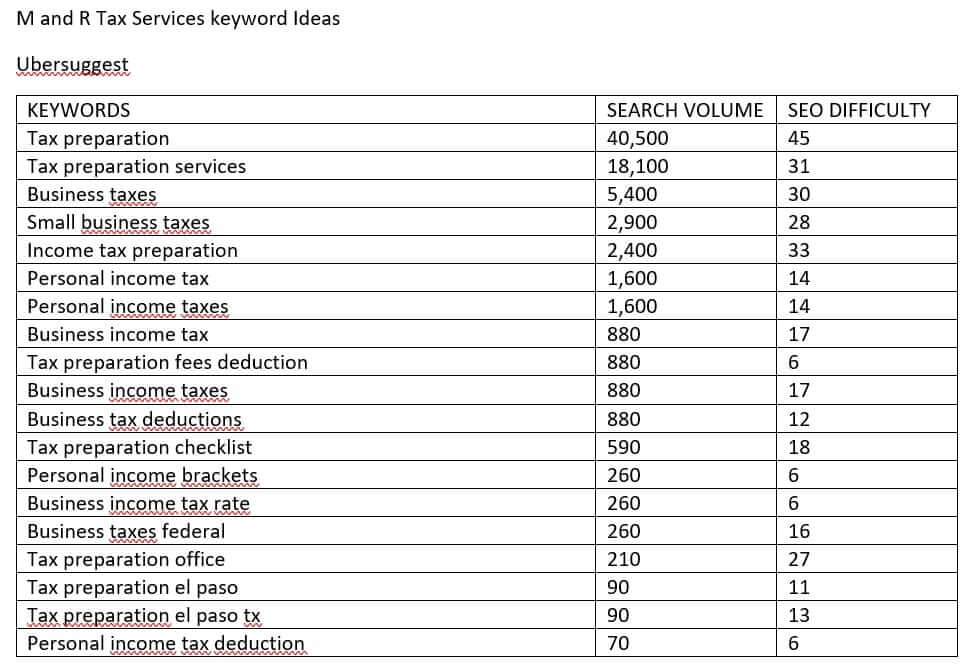
SEOscout – Keyword Suggestion Tool – free
This is another keyword suggestion tool that I use in conjunction with Ubersuggest.
Go to SEOscout and under the menu Free Tools click in Scout Suggest: Free Keyword Research Tool.
For the term tax preparation the tool generated 583 suggestions, which is about 100 more than Ubersuggest.
The suggestions are divided into categories: phrases, questions, comparison, research, and A-Z. I looked through these suggestions and found some possible keyword phrases to use. The Questions category can be particularly useful for a FAQ section on the website.
SerpWorx – paid with a free trial
SerpWorx is a Chrome extension which allows you to spy on your competitors with the best metrics from Majestic, Moz, Semrush, ahrefs (if you already have a paid account), Google PageSpeed, and other SEO metrics for one low monthly price.
When I do a search for “tax preparation services” you see a snapshot of the metrics in the search results, as shown below.
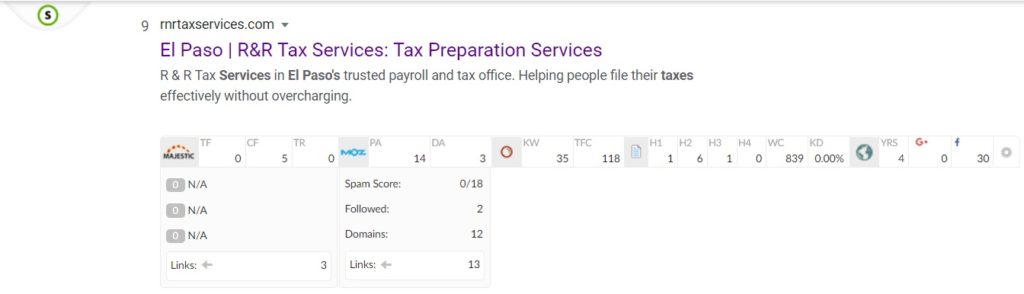
If I click on one of the websites I can see the metrics from the top SEO services on the left side of the screen. When I click On Page I can see the domain age, word count, and number of indexed pages at the top. Further down I can see the number of heading tags (H1- H4) and the exact text in the heading.
On Page Metrics
On the right side of the screen I see information on broken links, if the site mobile friendly, what CMS they are using, what their page speed is, and their schema markup. These are all valuable metrics for sites that are ranking higher than your site.
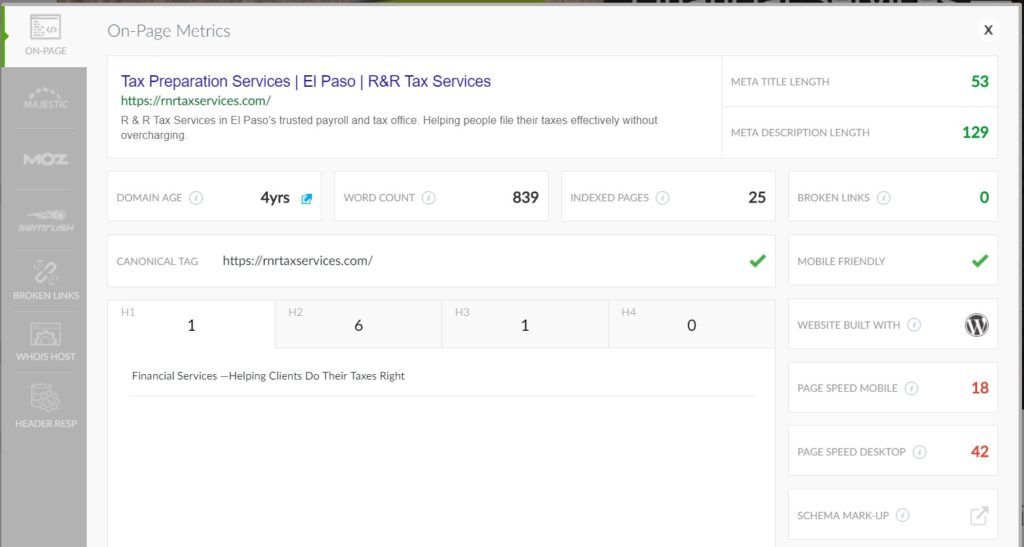
Moz Metrics
With Moz you get to see the domain and page authority and inbound links. Once we know their backlinks, I can try to obtain the same links plus more.
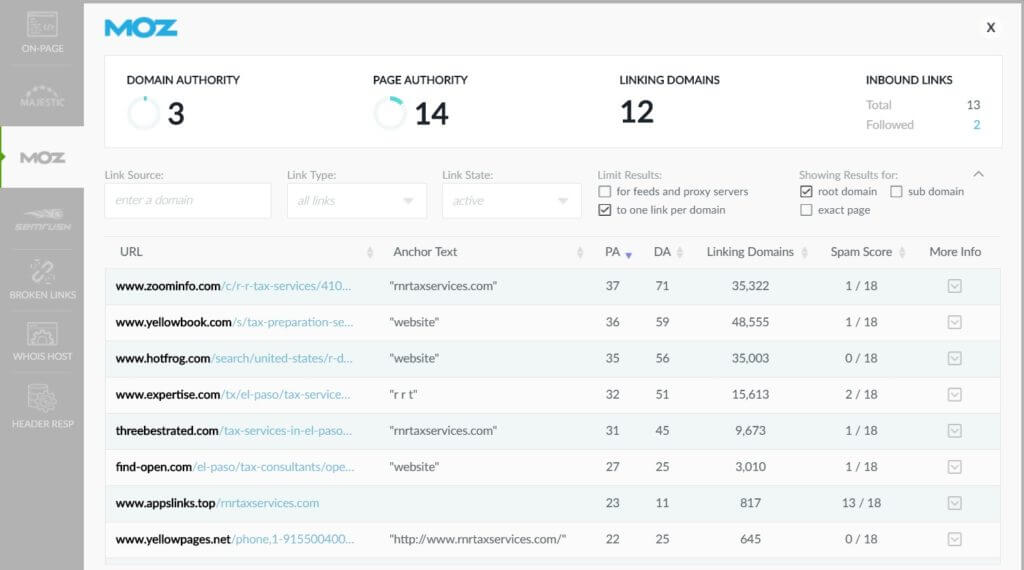
Semrush Metrics
With Semrush you get to see what keywords the opposition is ranking for plus the traffic volume. I can try to outrank them or choose some keywords they are not ranking for.
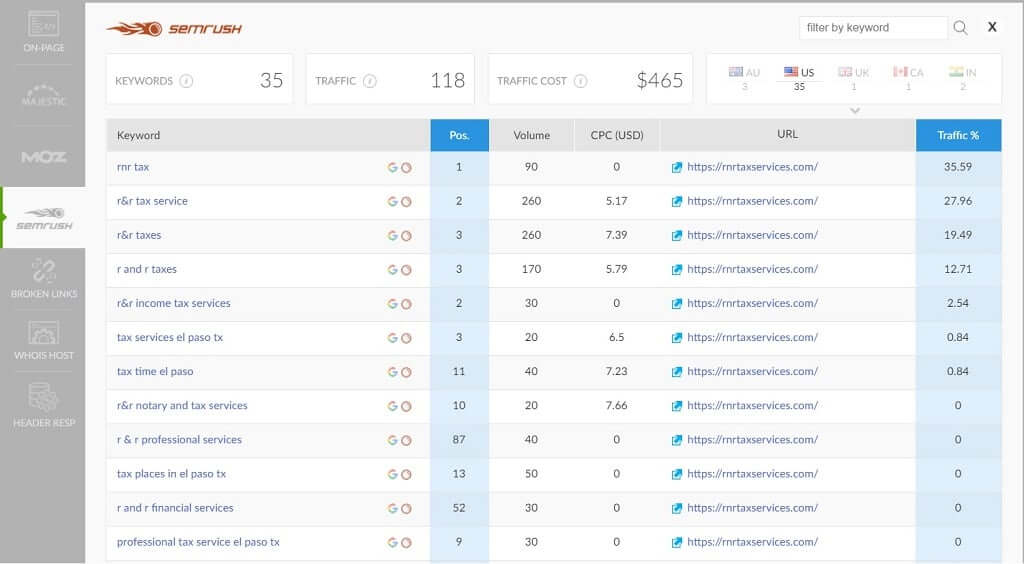
SerpWorx allows you to spy on your competition easily and quickly. I really like this app.
Conclusion
You can spend many hours doing keyword research and come up with hundreds or thousands of possible words and phrases for your website. You have to pare these down to the most essential and profitable terms you want to rank for in order to beat your competition.