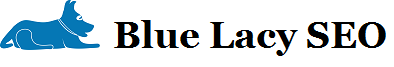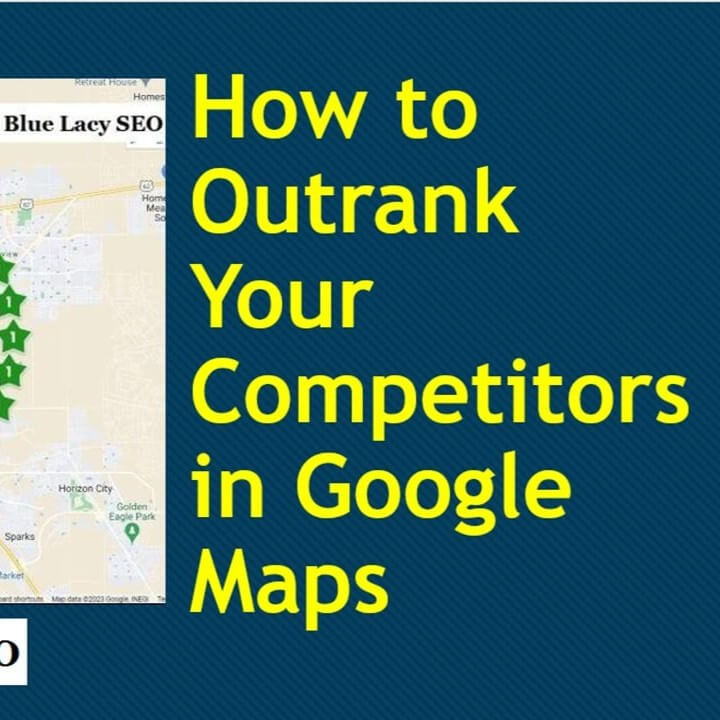Ever since Google started mobile-first indexing in 2019, webmasters and developers started paying more attention to mobile web speed.
Google’s mobile-first indexing means Google predominantly uses the mobile version of the content for indexing and ranking, with mobile page speed a ranking factor.
With more people using mobile devices for internet searches than for desktop computers, it suddenly becomes very important to pay attention to the mobile version of your website.
Google’s data shows that while more than half of overall web traffic comes from mobile devices, mobile conversion rates are lower than desktop. Mobile page speed could be a factor in the low conversion rate.
Even as most traffic is now occurring on 4G, with 5G gaining in popularity, the majority of mobile sites are still slow compared to desktop systems.
Google’s Page Speed Research
Google’s page speed research found the following in 2018:
“For 70% of the mobile landing pages we analyzed, it took more than five seconds for the visual content above the fold to display on the screen, and it took more than seven seconds to fully load all visual content above and below the fold.”
They also found:
“As page load time goes from one second to 10 seconds, the probability of a mobile site visitor bouncing increases 123%. Similarly, as the number of elements—text, titles, images—on a page goes from 400 to 6,000, the probability of conversion drops 95%.”
Total page size is also a factor in load time. In analyzing 11 million landing pages, Google found that 79% of pages were over 1MB, 53% over 2MB, and 23% over 4MB. It is best to keep pages under 1MB for faster load times.
Core Web Vitals
In 2020 Google introduced Core Web Vitals. These are a set of real-world, user-centered metrics that quantify key aspects of the user experience, such as:
- Loading – Largest Contentful Paint (LCP) – measures when the largest content element in the viewport becomes visible.
- Interactivity – First Input Delay (FID) – measures the time from when a user first interacts with your site.
- Visual Stability – Cumulative Layout Shift (CLS) – the unexpected shifting of web page elements while the page is still downloading.
Getting your website to do well, both in mobile and desktop, with the Core Web Vitals is essential for a good user experience as well as ranking in the search engines.
Techniques for Improving Site Performance
We have seen how important site speed and performance is for your website, especially on mobile devices. Let’s now look at how you can improve your website’s performance.
There are a number of tools that you can use to measure your page speed. This is important for setting a baseline so you can see improvements when applying site speed techniques. These are two of the tools we use at Blue Lacy SEO.
- PageSpeed Insights – this is the Google tool they use to measure a web page’s speed.
- GTmetrix – this tool gives out more data than PageSpeed Insights. You may not understand all the data in the report, but it is important to look at the overall scores for comparison purposes.
If you have a DIY website, such as GoDaddy or Wix, there isn’t much you can do to improve site speed. That is up to the developer and host.
If you have a website built with WordPress, there are many options available for increasing speed.
Here are some of the most important speed boosting tips for WordPress sites.
Choose a Faster Web Host
The most important factor for increasing overall website speed is your hosting company. But, when choosing a web hosting company it can be quite confusing.
First, you want to choose a web host that specializes in the WordPress CMS (content management system). Fortunately, there are many hosting companies that are competent in hosting WordPress sites and I will be sharing a few of the best companies.
The Different Hosting Tiers
When choosing a web hosting company, most of the time you will be presented different tiers with corresponding prices.
Shared Hosting. This is where your website will be stored on the same server as other websites. With a shared hosting plan, all domains share the same server resources, such as RAM (Random Access Memory) and CPU (Central Processing Unit). Because all resources are shared, the cost of shared hosting plans are relatively low, making them an excellent option for website owners and businesses that don’t expect a large number of visitors. Using shared hosting will affect your site speed in a negative way compared to more expensive options.
Virtual Private hosting (VPS). VPS hosting is unique because each website is hosted within its own space on the server, though it still shares a physical server with other users. While VPS hosting is generally faster than shared hosting, it comes with a higher price. It does provide more customization and storage space, but it is not able to handle incredibly high traffic levels or spikes in usage. This means that the site performance can still be affected by other sites on the server.
Dedicated Hosting. This type of hosting allows your website exclusive space on the web server. This means that you have full root and admin access, so you can control everything from security to the operating system that you run. Of course, this comes with a higher price. The upside is that you are going to experience faster load times for your website.
Cloud Hosting. This is becoming a popular hosting solution that works by sharing resources across several servers throughout a network. Because the resources are spread across several servers, this reduces the chance of any downtime due to a server malfunction. Cloud hosting is becoming more affordable and has reasonably fast load times for websites on this system.
A few of the best cloud hosting companies are SiteGround, DigitalOcean, A2 Hosting, InMotion, Cloudways, and HostGator.
Use a Lightweight WordPress Theme
A lightweight theme means that it uses minimal resources with optimized code. If your site uses lots of dynamic elements, such as sliders, widgets, social icons and other resource-hogging elements, your page size will be larger which will impact your load speed.
Reduce Image Size
Using lots of large images will cause low page speed. You want to reduce the image size without sacrificing quality. You can choose to reduce the image size using applications like PhotoShop, JPEGMini, RIOT, or TinyPNG before they are uploaded to WordPress.
Another solution is to use an image optimization plugin, which will automatically apply lossless compression to your images after they are loaded into your Media section of WordPress. Some of the best plugins are Smush, Optimus, ShortPixel, and Imagify. Whatever method you use, it makes sense to reduce the number of pixels in your image before using an app or plugin. An image that is 5,000 x 3,000 pixels is way too big for a web image. Reducing the pixel size to 1,500 (width) or smaller will make a big difference in page speed.
Minify JS and CSS Files
If you run your website through a page speed application, such as GTmetrix, or PageSpeed Insights you may see a recommendation for reducing the size of your CSS (Cascading Style Sheets) files and minimizing the size of your JS (Java Script). An excellent plugin for this job is Autoptimize.
File Caching
A caching plugin generates temporary static HTML pages of your website and saves it on your server. Each time a user tries to access your website, your caching plugin serves up the lighter HTML page instead of processing the comparatively heavier WordPress PHP scripts. This speeds up your page considerably. The best caching plugin on the market is WP Rocket. There is no free version of this plugin, but it is worth the small price you pay.
Enable GZIP Compression
GZIP compresses the files needed to run your WordPress site. This will dramatically reduce the bandwidth usage and the time it takes to gain access to your website. Most good web hosting companies will enable GZIP from your server, so there is nothing else you need to do.
Use a CDN
If you want to attract customers worldwide, you might consider a CDN (Content Delivery Network). Site-loading speed will differ if your visitors are located far away from where your site is hosted. A CDN keeps a copy of your website in various datacenters located in different cities around the world. The primary function of a CDN is to serve the web page to a visitor from the nearest possible location. If you are local business serving customers only in one city, a CDN won’t make a difference in your page speed. The cost of a CDN is very inexpensive. The most popular CDN services are Cloudflare, StackPath, and BunnyCDN.
Disable Pingbacks and Trackbacks
Pingbacks and trackbacks are link notifications in WordPress that enable you to keep track of when other sites link to your content. Keeping pingbacks and trackbacks on can also put an undesirable amount of strain on your server resources. This is because whenever anyone tries to link up to your site, it generates back and forth requests from WordPress. This feature can also be abused by bots that insert spam links on your site. Unless you really want to keep this feature, it is best to turn it off.
You can turn these off by going to WP-Admin > Settings > Discussion. Just deselect “Allow link notifications from other blogs (pingbacks and trackbacks.” This will help speed up your WordPress site.
Conclusion
The biggest advantage of having a fast website is the user experience. With fast load speeds you will see a lower bounce rate (see your Google Analytics) and retain visitors. This is a big plus for any website.
Need help with your WordPress site? Contact Blue Lacy SEO.