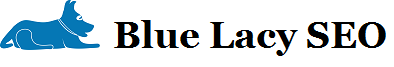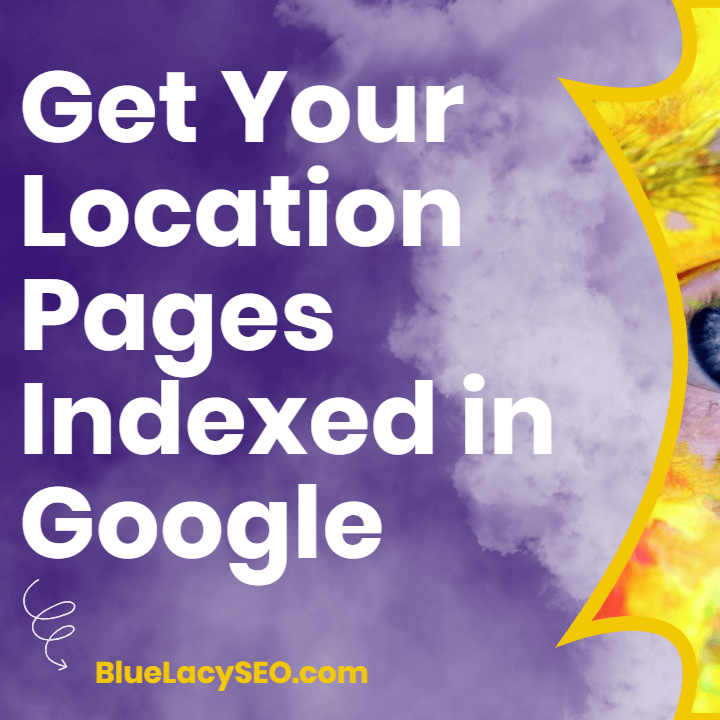What is SEO?
SEO stands for Search Engine Optimization. Basically, you are optimizing your website for the search engines, such as Google, so your site can be found in the search engine results pages, which we call the SERPs.
A whole industry has been created with the purpose of optimizing websites to compete for the top spots in Google and other search engines.
Most business owners, and people in general, have no idea how websites are ranked. So, I’m going to show you the basics for getting your website ranking higher. I’m not going to go into great detail on each topic, since this is an introduction.
1. Use WordPress
WordPress is a free content management system for building websites, and it powers 30% of the web, and there is a reason for that. WordPress sites are SEO friendly. Now, what do I mean by that?
If you are using Wix, Weebly, Go Daddy Website Builder, or any of the DIY content management systems (CMS), they may tell you they are SEO friendly, but they are not.
If you want to rank your site in a competitive niche, use WordPress. Pretty much all web design agencies use WordPress to build websites for clients.
If you look at the top ranking websites in a competitive niche, they are probably all using WordPress.
2. Mobile Ready
More searches are done on mobile devices now than on desktop computers, so it’s important your site looks good on mobile devices. Google will rank your site lower if it is not mobile ready.
You can test your site’s mobile readiness by going to Google’s Mobile Friendly Test.
Most mobile visibility problems can be fixed in WordPress, but if there are a lot of problems with the mobile version of your site, it may be time for a re-design.
3. Keyword Research
You need to find out what terms people are searching for related to your type of business. The best way to accomplish this is by using a keyword research tool.
Years ago, there were plenty of these tools for free. Now, most of them are paid tools, but many have limited free trials.
The best ones are: SEMrush, ahrefs keywords explorer, KW Finder, and MOZ Keyword Explorer.
4. Research Your Top Competition
In order to beat your competition, you need to research and analyze the top ranking sites you are competing against. Again, you can use the tools you used during your keyword research to see what they are doing to rank high, but you may have used up your free trial.
These can be expensive tools for your limited use, and some require paying for a one year subscription in advance.
An alternative is using a service from UpWork to hire freelancers to do the research for you, because you don’t want to guess, you need data.
They will charge you a flat rate or by the hour to find the information you need.
5. Write Good Content
Writing good content is easier said than done, but with your keywords nailed down, you have good topics to write content around. The trick is to write for your website visitors and for Google.
Write interesting content around topics related to what you do that answers visitor’s questions so you can turn those visitors paying customers. They may not buy on the first visit, but eventually you do want them to call, write an email, or fill out a form. In other words, take some kind of action.
You also want to write with your keywords in mind for Google to grasp what your site is about, so they can rank it. Content is one of the most important ranking factors.
If you provide a service, such as insurance, you want to have pages for the different types of insurance you offer.
Your home page should contain small amounts of content centered around the specific insurances you offer with links to each page to expand on the subject.
6. Optimize Your Title Tags and Meta Descriptions
A title tag is the title you see in the search engine results when you type in a search phrase. This title is important for ranking, if you get it right.
For example, let’s look at the search results for “homeowners insurance.”
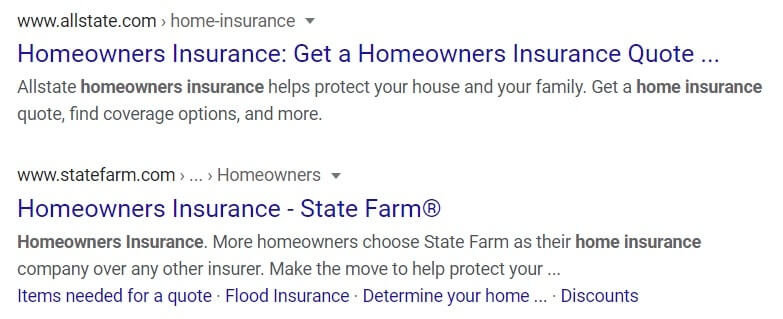
Notice that the top results have in their title tag the exact phrase I typed into the search box. This is what you want to do. You need to provide a good title tag that has your main keyword in the title for that page.
After the exact keyword phrase, you want to include a qualifying statement that will entice people to click on your website. Notice that Allstate has a qualifying statement that reads, “Get a Homeowners insurance Quote.” That statement may entice viewers to chick trough to the site.
All your pages should have unique title tags.
Meta Description
This is the description below the title that should describe what the page is about. This part is not really a ranking factor, but it is important for click through rate. You want to compel users to click on your site.
For example, let’s look at the local search results for “El Paso remodeling contractors.”
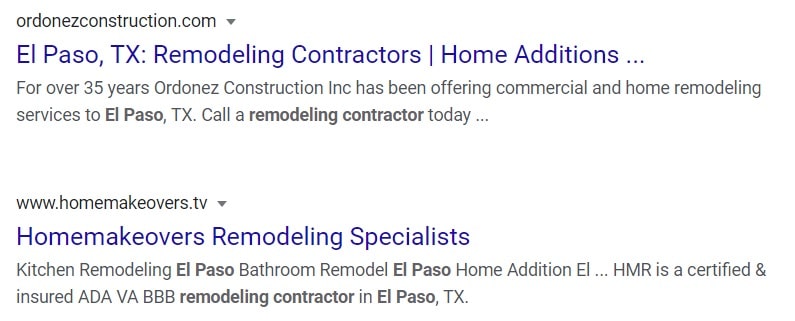
When you look at the meta descriptions in these two examples, you want to give the searcher a reason to click on your website. The bottom example is not a clearly written sentence. The meta description may have been missing for this site. When that happens Google takes whatever text is at the top of the website and adds that as the description. Always include a unique description for each page on your website.
7. Appealing Website Design
When someone lands on your site, you only have a few seconds to grab their attention, otherwise they will leave and go somewhere else.
Website design is not a direct ranking factor, but it can influence how long someone stays on your site. We call that Dwell Time.
Take a look at the two landscaping websites below.


The website homepage on the left has a vertical automatic slider that shows some beautiful pictures showcasing the company’s work with a transparent menu header. This site made me want to look at all the pictures in the slider before scrolling down.
The homepage for the website on the right has some design issues. First, the logo is way too big and should be reduced in size. Second, the green color in the header is too dark. It should match the green color in the logo or just be white. It does have a call-to-action in the form of a business phone number at the top, and another one in the hero image, in the form of a button, which is good.
This site has a horizontal image slider, but the images are too dark to showcase their work and it is partly covered by an inset image. These two images do not add much excitement to continue looking at this website.
For a more complete analysis of these two websites, check out the SEO Introduction for Small Business Owners video.
8. Citations
A citation is any mention of your business Name, Address, and Phone Number (NAP). Yelp, Yellow Pages, and Brown Book are examples of citations. These are also known as directories. There are also business specific directories for lawyers, doctors, insurance, etc.
Having citations shows Google that you are a real business with a location address.
You can hire an agency, such as White Spark to submit your business information to citation sites or you can do it yourself. Blue Lacy SEO also has a citation service.
If you do it yourself, make sure you fill out everything completely, be accurate with your NAP, and make sure you claim your business.
How many citations should you have? 20, 50, 100, 200? There are not 200 good citation sites out there. Having around 50 should be enough, plus any niche directories.
9. Google My Business
GMB is an important free service from Google that most everyone has, but I want to give you some tips.
- Make sure you fill out everything Google is asking for. That seems simple, but not everyone does it.
- Give some thought to the description for your business. Think like a consumer. You have a limited number of words to explain what your business does.
- Reviews. If you want to rank high in Google Maps get as many reviews as you can. Hopefully, they are positive reviews. Respond to every review, whether it’s positive or negative. It shows that you care.
10. Internal Linking
There are 2 types of linking for websites. One is external linking, that is linking to or from other websites. A website that links to a page on your website is called a backlink, and it’s very important for ranking.
The other one is internal linking, in other words, linking within the same page or to other pages on your site. This is just as important as backlinks, but not many people do it.
There are several reasons why you want to have internal linking.
- Improves user experience by helping users navigate through your website. If your content is about a service or product on your homepage, you can have a link to another page that goes into more detail.
- Helps spread link juice. Link juice is the term used in the SEO world to refer to the value or equity passed from one page to another by links. Search engines see links as votes that the linked page is valuable and worth promoting. So, you want to link to your most important pages to pass link juice.
- Have most of your internal links as anchor text. Anchor text are the words on the page that are setup as hyperlinks. You want to try and use anchor texts with your keywords or related words, but do it so it makes sense. Don’t overuse your keywords, otherwise Google will see this as keyword stuffing. For example, if you are trying to rank for blueberry pie, don’t repeatedly use “blueberry pie” as your anchor text 20 times on a page.
Conclusion
If you implement those 10 things on your website, your rankings, engagements, and number of customers will improve.