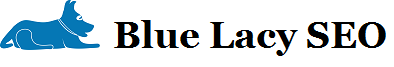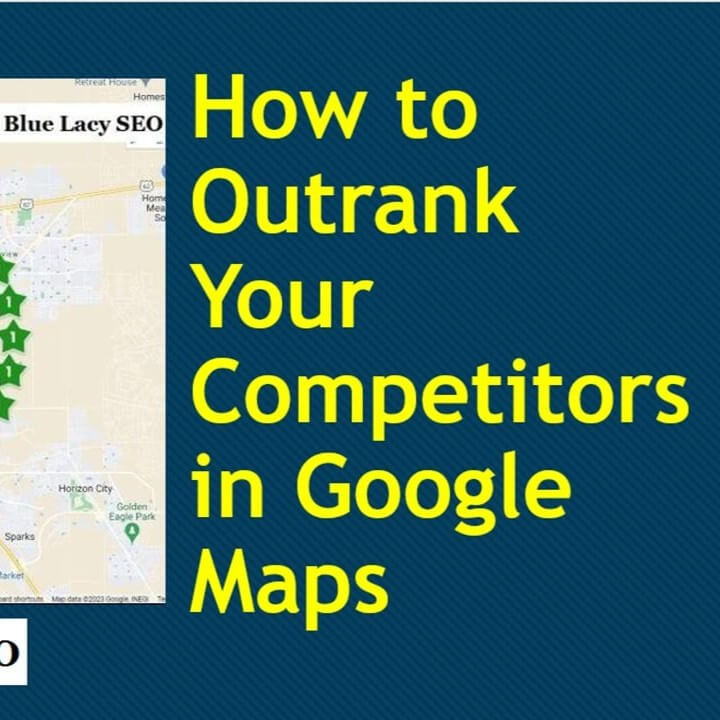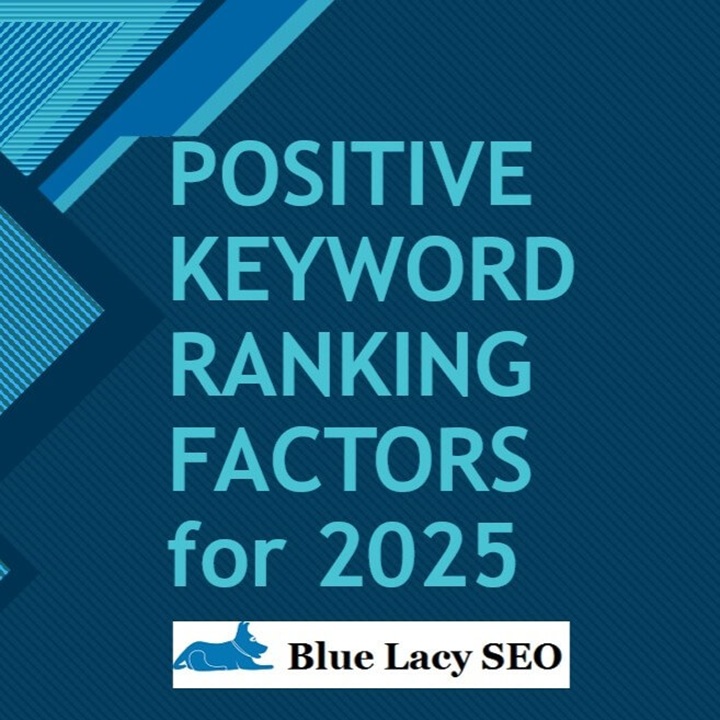If you are the owner of a website, you know how time-consuming it can be to update your site with new content. With Google’s algorithm updates, it is important to keep your website updated with fresh and relevant content. Internal links are one way to make this process easier for you.
What is an Internal Link?
Internal links are used to link one page of a website to a different page on the same website.
Benefits of Internal Linking
One of the most important SEO optimization tactics for a website is to use internal links because they provide a superb way of improving search engine rankings as well as attracting visitors. Internal linking also has the added benefit of providing a better user experience by aiding site navigation and providing content that is more relevant to users. By linking pages together in this way, you can create a richer user experience for people who visit your site and also help improve your SEO ranking.
What Makes a Good Internal Link?
A good internal link is one that helps the reader navigate the content on your site. It should be intuitive, descriptive, and have words in common with the destination page.
How To Update Your Website with Internal Links
Internal links are important for the user experience and it is important to ensure that you have internal links on your website.
For new websites, internal linking is a little more difficult. You want to make sure that you put in some time planning for this and do some link building early on. For existing websites, there are many links that you need to take care of.
Anchor Text
Anchor text can be defined as the clickable text in a hyperlink which you see on every page of your website and helps users navigate through pages or articles. The anchor text can contain keywords or key phrases which you want to rank for so having good anchor texts will improve the search engine optimization efforts of your site.
There are two types of anchor texts: descriptive and transactional. Descriptive anchor texts describe the subject matter in a blog post or article. Transactional anchor texts are more straightforward and include words such as “buy this”, “contact us”, or “learn more”.
It is best to use descriptive anchor text for internal linking purposes. This type of linking delivers the correct “link Juice” to the page you are linking to.
Make sure the anchor text links to a page that contains content related to the anchor text. For example, if your anchor text is, “good boiler maintenance”, then make sure the linking page talks about boiler maintenance.
People tend to link too often to their “money” page, which is usually the home page. This page will probably have lots of internal links.
Use Google Search Console to find out how many links are going to your home page. In Search Console click Links in the left-side navigation, then find Internal Links. There you can see the pages that have links as well as the quantity of links.
It is actually better to link deep. The best and the most natural links are deep within the structure of a website.
How Many Internal Links Should I Have?
The number of internal links you should have depends on how many pages you have, what your site’s architecture looks like, and how deep the topics are.
It is difficult to determine a set number of internal links that will always produce good results. My personal opinion is to have between 3 and 6 links per page. But that is not a hard and fast rule. Some pages on your website may have more content than others.
Get a Powerful Backlink from a Trusted Source
One easy way to obtain a powerful backlink is one from a Google Property, such as a Google Doc. Do this by setting up a Google Authority Stack and then linking to internal pages on your website using anchor text. Google properties, such as Google Docs, Google Presentation, and Google Slides have high authority. Google is not going to demote their own properties, that’s why they will reward you for your efforts.
How to Search for Unlinked Content
SEO is no longer just about keywords and backlinks. It involves maintaining the quality of your content, making sure that it is relevant to the topic, and making sure that your site doesn’t have any unlinked content.
Unlinked content, also called orphan pages, are webpages which are not linked to, or discoverable from, the website.
To ensure that you are not missing out on potential backlinks, you need to know how to find unlinked content on your own site.
One way to find unlinked content is by using Google Search Console. Once you are logged in go Links on the left side navigation. There you will see your internal links. Click MORE at the bottom and click on the EXPORT button at the top of the screen. You can then compare this list against all the URLs on the website. That can be done by looking at your XML Sitemap, as long as it is up to date.
Another method is using the Screaming Frog audit program, which you can download to your computer. This does require a paid SEO Spider license.
Conclusion
It is important to ensure that you do not go overboard when attempting internal linking. Make sure you only link content that is related and relevant.
If you are trying to link for the term “best plumber” don’t create a link every time you use that keyword on your website. You will be diluting the value of the internal link.
If you need help with your web design or SEO contact Blue Lacy SEO.