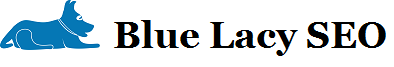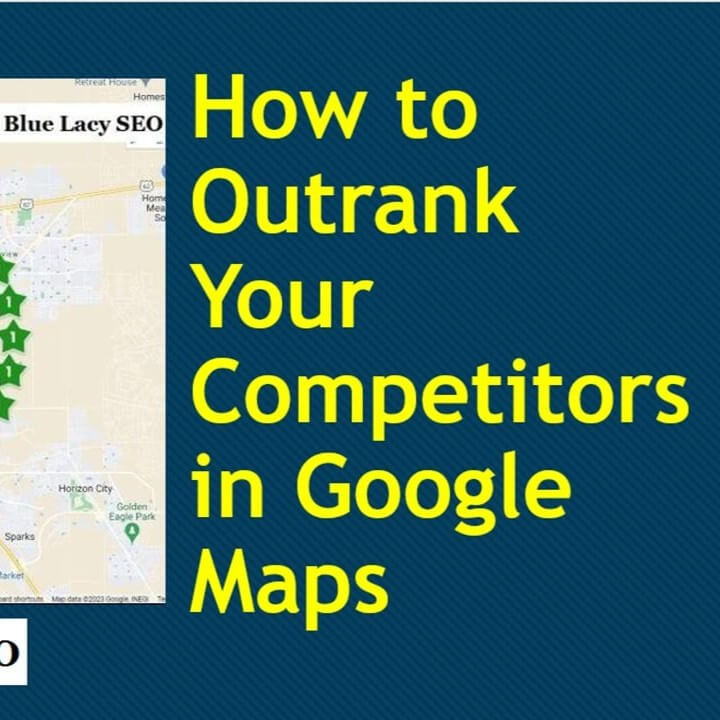I wanted to do a follow up on the blog post and video about creating location pages. I want to show everyone the ranking results I am getting using my techniques for creating landing pages, or location pages, for areas around the city you are in or other city locations where you want to do business.
Take a look at these search results.
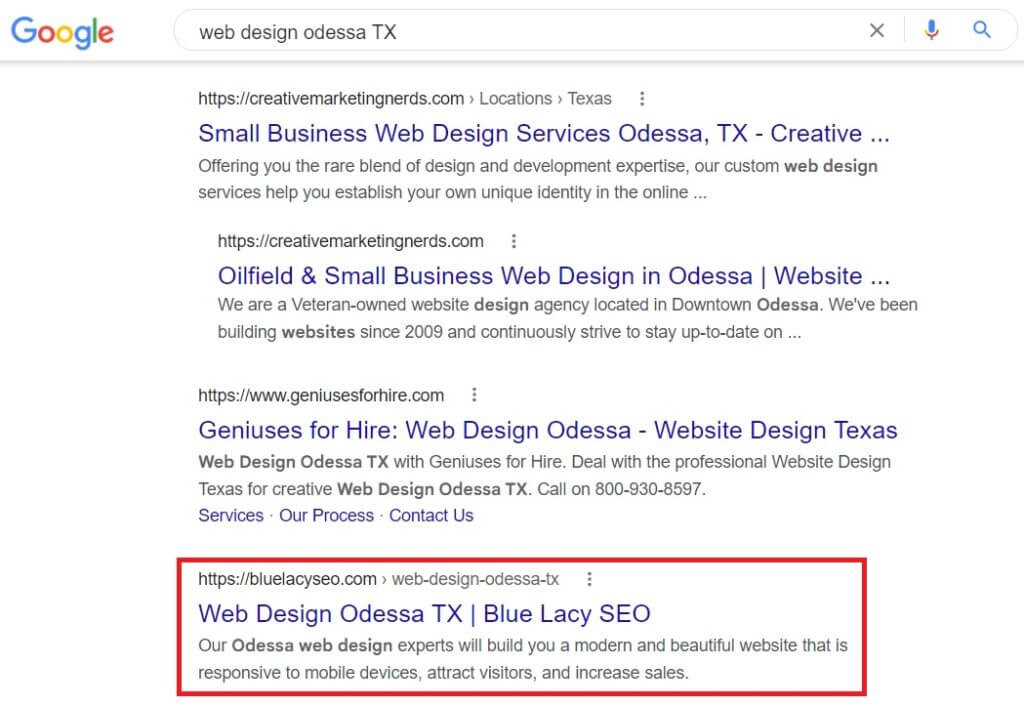
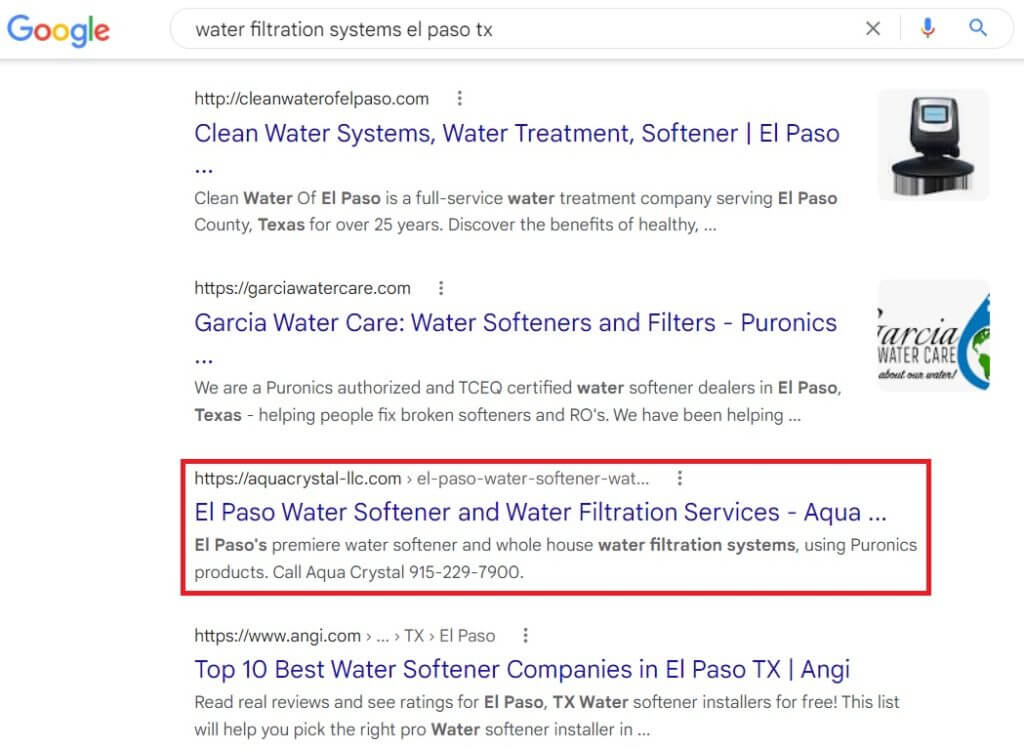
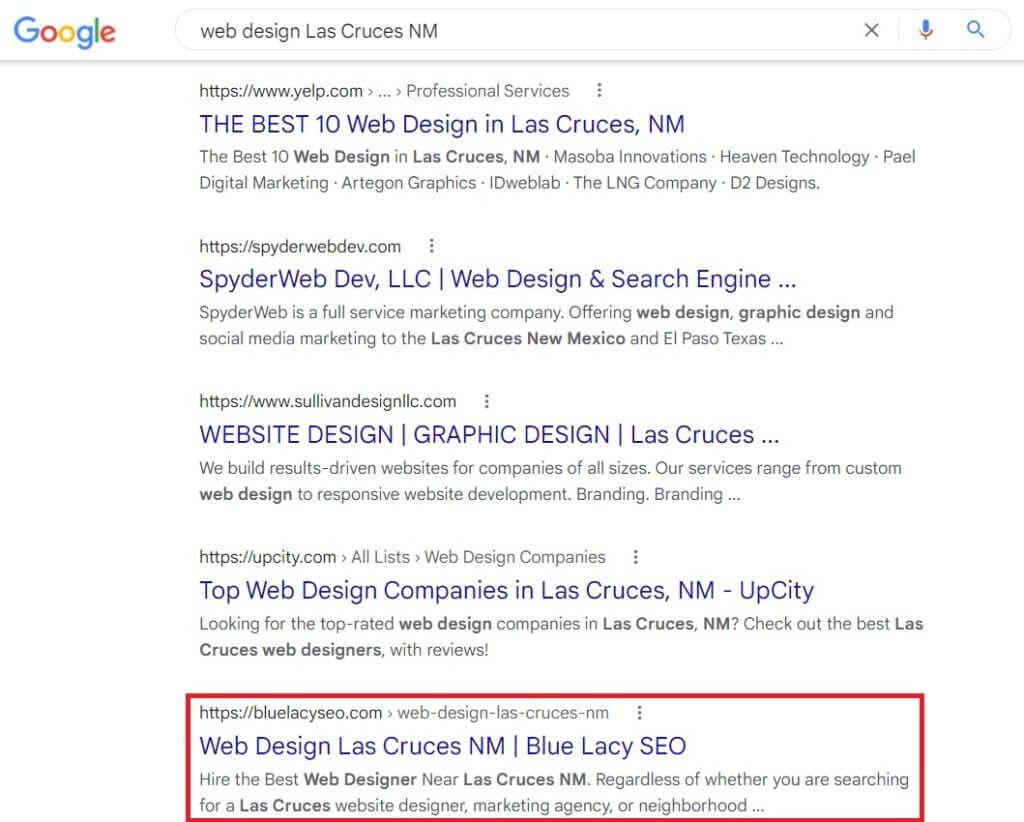
What is a Location Page?
If you want to rank your business in other cities, either close to where you are located or even hundreds of miles away, the best way to rank in these cities is to create a location page for each location. Do not try to rank for multiple cities on one page. You will not get good results.
If you have a service business, such as a plumber or wedding photographer, or you remotely service clients, such as my business, web design, create location pages for each of those cities.
How Difficult is it to Rank for Other Locations?
If you look at other location pages ranking for the same keywords you are trying to rank for, you can get a good idea of what they are doing. The trick is creating a location page that is better than the competition.
Using this method has yielded great results for my web design business and for clients. So, no it’s not difficult to rank on the first page of Google for most types of businesses. It all depends on how much competition there is for the keywords you are trying to rank for.
If you are trying to rank for a competitive keyword, like “emergency plumbing repair Dallas Texas”, it’s going to be very tough to rank highly for that term. Dallas is a big city, so there is going to be some formable competition.
In this case, you may want to try ranking for a less competitive term that still generates a good amount of traffic.
How to Optimize Location Pages for SEO
A good location page can lead to more customers and more revenue for your business. So, it’s important to get this right.
There are two types of location pages. One is for a city where your business has a physical location or a service area where there is no physical location. The other type of location page is for areas where you do not have a physical location. The two types of pages are basically the same with one exception, but I’ll get to that later.
There are many things you must consider when optimizing a location page for SEO. The page title, URL, and content all play an important role in how search engines rank your page.
Remember, you are trying to rank a page in a city where you don’t have a physical presence with no backlinks, no citations, and no local phone number. To attract someone, you must position yourself as an expert in you field.
Keyword Research
The most common mistake that people make when optimizing their webpages is by not including the right keywords in the page title and throughout your content. For a location landing page you want to concentrate on one or two of your main keywords.
In SEO, content plays a huge role. In order to rank for popular keywords, you need to have relevant and high-quality content.
Use a keyword research tool like Google Keyword Planner (free) or Semrush (paid) to figure out the popularity and volume of the terms. Once you have some keywords, use allintitle to see what websites are using that keyword. For instance, if you are a plumber and use allintitle:”emergency drain repair El Paso”, the results show little competition for this term. This is called a longtail keyword. A shorter, more competitive keyword would be “plumbing services El Paso TX.”

URL, Title Tag, and H1 Tag
Whatever keyword phrase you use, you then want to use that phrase in the URL for your location page. For example, if you are using “plumbing services El Paso TX” use that in the URL. For example: plumbingstore.com/plumbing-services-el-paso-tx/. Use the city and state in the URL to geo-locate the city you are trying to rank in.
Use the same keyword phrase in the title tag, which is the title that appears in the search results. If you are using WordPress, you can use a plugin like Yoast to write your title tag.
Use the same keyword phrase in your H1 title. These are the first words people and Google read when they land on your page. They are usually in a large font.

In your other titles, usually H2s, include the city in the title. Example: “Drain Repair El Paso.”
Adding Your Content
The content you include on your location page is the most important component for ranking, retaining visitors, and for obtaining customers.
How Much Content Do I Need?
The amount of content you need depends on your type of business. Look at your top competitors for your keywords and see how much content they have on the home page. You can use a Chrome extension, such as Keyword Surfer, to see how many words are on your competitor’s websites.

In the example search above I did a search using the keyword phrase “El Paso Plumber.” You can see the word count for each result. Using the top three competitors (not counting bbb.org) they have an average word count of 602. That’s not a lot of words. Try using more words on your page to out-rank them.
Use good quality content without saying “we are the best” or “in business for 50 years.” Write content that is informative and persuasive without too much sales talk. Also, don’t add a lot of fluff content just to reach a pre-determined word count. Quality is still better than quantity.
Take a look at this short paragraph.
“These days, there are many Corpus Christi website design companies that offer digital marketing services. You want to choose a company that has the experience and expertise in all aspects of web design, including responsive design for mobile devices.”
Notice that the city I am trying to rank in is mentioned and it is informative without the hard sales pitch. Google doesn’t want to see a lot of sales copy, they want to see good, relevant information.
If you are writing your own content, use a tool such as Page Optimizer Pro. It checks your SEO to help produce perfectly optimized pages for Google. If you are not a good content writer, then hire one.
Include Your Services
Normally on a website, you would include your services as separate pages. Since a location page is just one page, you need in include a short amount of content about each of your services with links to each service on your website.
Add a title to each section plus the city. Add a link to the expanded article on the service and add a related image.
Creating Direction Maps on Your Location Page
If you create a location page where you have a business address, create directions from different neighborhoods to your business address. See the blog post and video on how to do this. YouTube Video: Google Maps SEO – Extend Your Proximity.
Blog Post: Google Maps SEO – Extend Your Proximity
Add Geo-location Entities
To further emphasize to Google the city you are targeting include information about that city. You can find out how to do this in the video and blog post I created.
YouTube Video: How to Build Location Pages That Rank